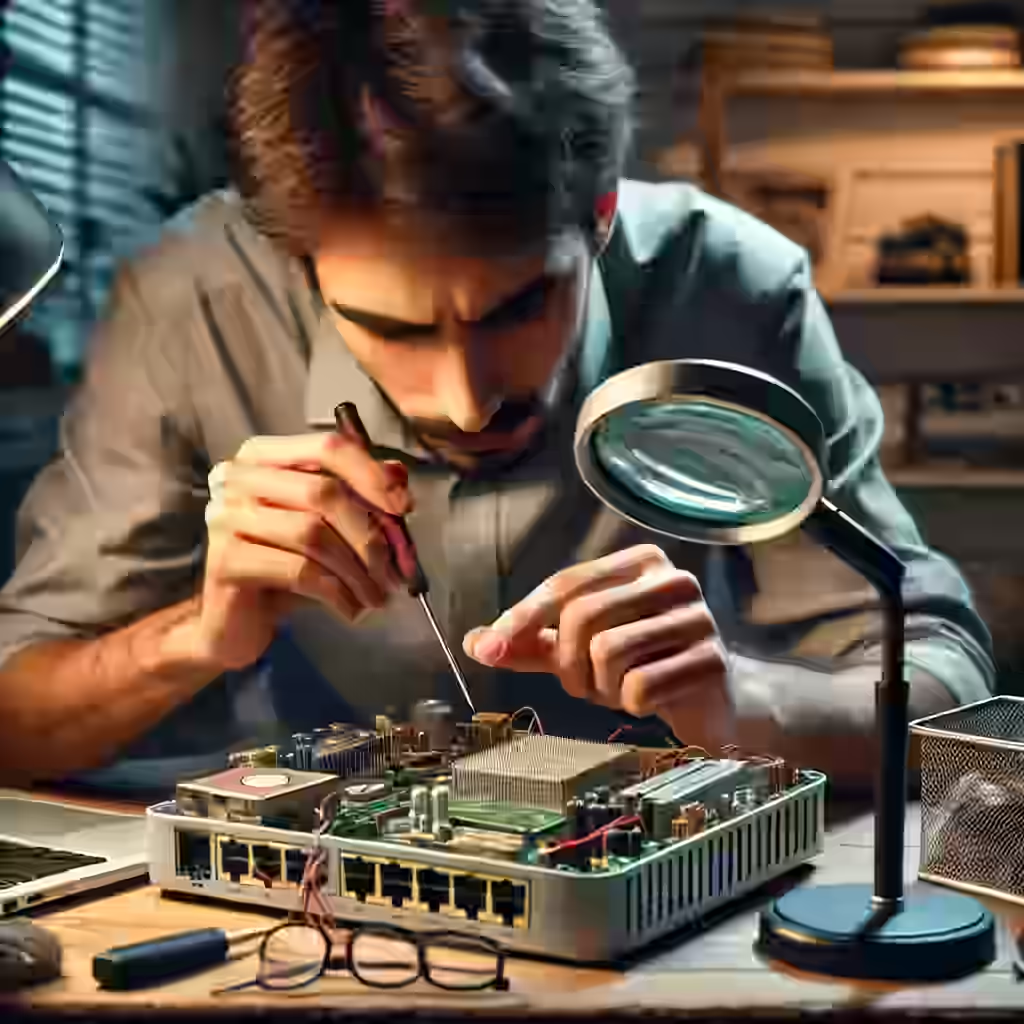IP services are essential for managing, securing, and optimizing network operations, enabling reliable and efficient communication across diverse networking environments.
Understanding IP services is crucial for optimizing network performance, enhancing security, and ensuring seamless communication across complex network infrastructures.
1. Introduction to IP Services
IP services encompass a range of network services and protocols that operate within the Internet Protocol (IP) suite, providing critical functionalities such as addressing, naming, data transmission, security, and management. These services are foundational to IP networks, enabling devices to communicate effectively and securely while optimizing network resources.
IP services include technologies like DHCP, DNS, NAT, SNMP, NTP, and IP SLA. Each service plays a unique role in enhancing the functionality and management of IP-based networks. By leveraging these IP services, network administrators can ensure efficient routing, maintain accurate time synchronization, automate network management tasks, and provide secure, reliable communication across the network.
2. Key IP Services
Several key IP services are essential for the smooth operation of IP networks:
2.1 DHCP (Dynamic Host Configuration Protocol)
DHCP automates the assignment of IP addresses and other network configuration parameters, such as subnet masks, default gateways, and DNS servers. This service reduces the administrative burden of manually configuring devices and ensures that IP addresses are efficiently allocated and reused.
Configuring DHCP on a Cisco Router:
To configure a DHCP server on a Cisco router:
ip dhcp pool [pool-name]
network [network-address] [subnet-mask]
default-router [gateway-ip]
dns-server [dns-ip]
For example:
ip dhcp pool LAN_POOL
network 192.168.1.0 255.255.255.0
default-router 192.168.1.1
dns-server 8.8.8.8
2.2 DNS (Domain Name System)
DNS translates human-readable domain names (e.g., www.example.com) into IP addresses that computers use to communicate. This service is essential for user-friendly navigation and efficient IP communication.
Configuring DNS on a Cisco Router:
To configure DNS resolution on a Cisco router:
ip name-server [dns-server-ip]
For example:
ip name-server 8.8.8.8
2.3 NAT (Network Address Translation)
NAT enables multiple devices on a local network to share a single public IP address for internet access, conserving public IP addresses and enhancing security by masking internal IP addresses.
Configuring NAT on a Cisco Router:
To configure NAT overload (PAT) on a Cisco router:
- Define the inside and outside interfaces:
interface GigabitEthernet0/0
ip nat inside
interface GigabitEthernet0/1
ip nat outside
- Create a NAT overload configuration:
ip nat inside source list [access-list-number] interface GigabitEthernet0/1 overload
For example:
ip nat inside source list 1 interface GigabitEthernet0/1 overload
2.4 SNMP (Simple Network Management Protocol)
SNMP is a protocol used to monitor and manage network devices. It collects information such as bandwidth usage, device status, and performance metrics, enabling network administrators to manage and troubleshoot network infrastructure efficiently.
Configuring SNMP on a Cisco Router:
To configure SNMP on a Cisco router:
snmp-server community [community-string] [ro/rw]
For example:
snmp-server community public ro
2.5 NTP (Network Time Protocol)
NTP synchronizes the clocks of network devices to ensure accurate timekeeping across the network. Accurate timekeeping is crucial for logging events, managing time-sensitive applications, and maintaining security.
Configuring NTP on a Cisco Router:
To configure NTP on a Cisco router:
ntp server [ntp-server-ip]
For example:
ntp server 192.168.1.100
2.6 IP SLA (IP Service Level Agreements)
IP SLA is a feature that allows network administrators to measure and monitor network performance metrics such as latency, jitter, and packet loss. It helps in proactively identifying and troubleshooting network issues.
Configuring IP SLA on a Cisco Router:
To configure an IP SLA operation:
- Define the IP SLA operation:
ip sla 1
icmp-echo [destination-ip]
frequency [seconds]
- Schedule the IP SLA operation:
ip sla schedule 1 life forever start-time now
3. Advanced IP Services Features
Advanced IP services provide enhanced capabilities for network management, security, and optimization.
3.1 DHCP Snooping
DHCP Snooping protects against malicious DHCP servers by validating DHCP messages and allowing only authorized DHCP servers to allocate IP addresses.
Configuring DHCP Snooping on a Cisco Switch:
To enable DHCP Snooping:
ip dhcp snooping
ip dhcp snooping vlan [vlan-id]
For example:
ip dhcp snooping
ip dhcp snooping vlan 10
3.2 Dynamic ARP Inspection (DAI)
DAI prevents ARP spoofing attacks by verifying ARP messages against a trusted database of IP-to-MAC address mappings.
Configuring DAI on a Cisco Switch:
To enable DAI:
ip arp inspection vlan [vlan-id]
For example:
ip arp inspection vlan 10
3.3 VRF (Virtual Routing and Forwarding)
VRF allows multiple instances of routing tables to coexist on a single router, enabling segmentation of network traffic and enhancing security.
Configuring VRF on a Cisco Router:
To create a VRF instance:
ip vrf [vrf-name]
rd [route-distinguisher]
For example:
ip vrf CUSTOMER_A
rd 100:1
4. IP Services Security Considerations
Implementing IP services requires careful attention to security to prevent unauthorized access and attacks.
- Access Control Lists (ACLs): Restrict access to network services by filtering traffic based on IP addresses, protocols, and ports.
- Authentication and Encryption: Use protocols like SNMPv3 and SSH to secure management traffic and protect sensitive information.
- Regular Auditing: Conduct regular audits of network services configurations to ensure compliance with security policies and identify potential vulnerabilities.
5. Verifying and Troubleshooting IP Services
To verify and troubleshoot IP services, use the following commands:
- Show DHCP Bindings:
show ip dhcp binding
This command displays all IP addresses currently leased by the DHCP server.
- Show NAT Translations:
show ip nat translations
This command shows all active NAT translations.
- Show SNMP Statistics:
show snmp statistics
This command provides statistics on SNMP messages and errors.
- Show NTP Status:
show ntp status
This command displays the NTP synchronization status and server information.
6. Conclusion
IP services are foundational to the effective operation and management of modern IP networks. By understanding and configuring services such as DHCP, DNS, NAT, SNMP, NTP, and IP SLA, network professionals can optimize network performance, enhance security, and ensure reliable, efficient communication across their networks. Advanced features like DHCP Snooping, DAI, and VRF further enhance network functionality and security, providing robust solutions for complex network environments.
QUIZ: IP Services
1. What does DHCP stand for in networking?
a) Dynamic Host Control Protocol
b) Domain Host Configuration Protocol
c) Dynamic Host Configuration Protocol
d) Data Host Configuration Protocol
2. Which IP service translates domain names to IP addresses?
a) DHCP
b) DNS
c) NTP
d) NAT
3. What is the primary purpose of NAT?
a) Encrypt data
b) Share a single public IP address among multiple devices
c) Monitor network performance
d) Allocate IP addresses dynamically
4. Which command configures a DHCP pool on a Cisco router?
a) ip nat pool
b) ip dns server
c) ip dhcp pool
d) ip address pool
5. What protocol does SNMP use to collect network data?
a) TCP
b) UDP
c) ICMP
d) HTTP
6. Which command enables NTP on a Cisco router?
a) ntp enable
b) time-server ntp
c) ntp server [server-ip]
d) clock set ntp
7. What is the function of IP SLA in networking?
a) Encrypts network data
b) Monitors and measures network performance metrics
c) Allocates dynamic IP addresses
d) Translates domain names
8. Which IP service prevents IP address spoofing through ARP inspection?
a) DHCP
b) NAT
c) DAI
d) SNMP
9. What does VRF stand for in Cisco networking?
a) Virtual Routing and Forwarding
b) Virtual Rate Function
c) Virtual Resource Framework
d) Virtual Router Firewall
10. Which command displays the current NTP synchronization status on a Cisco router?
a) show ntp association
b) show clock status
c) show ntp status
d) show sync status