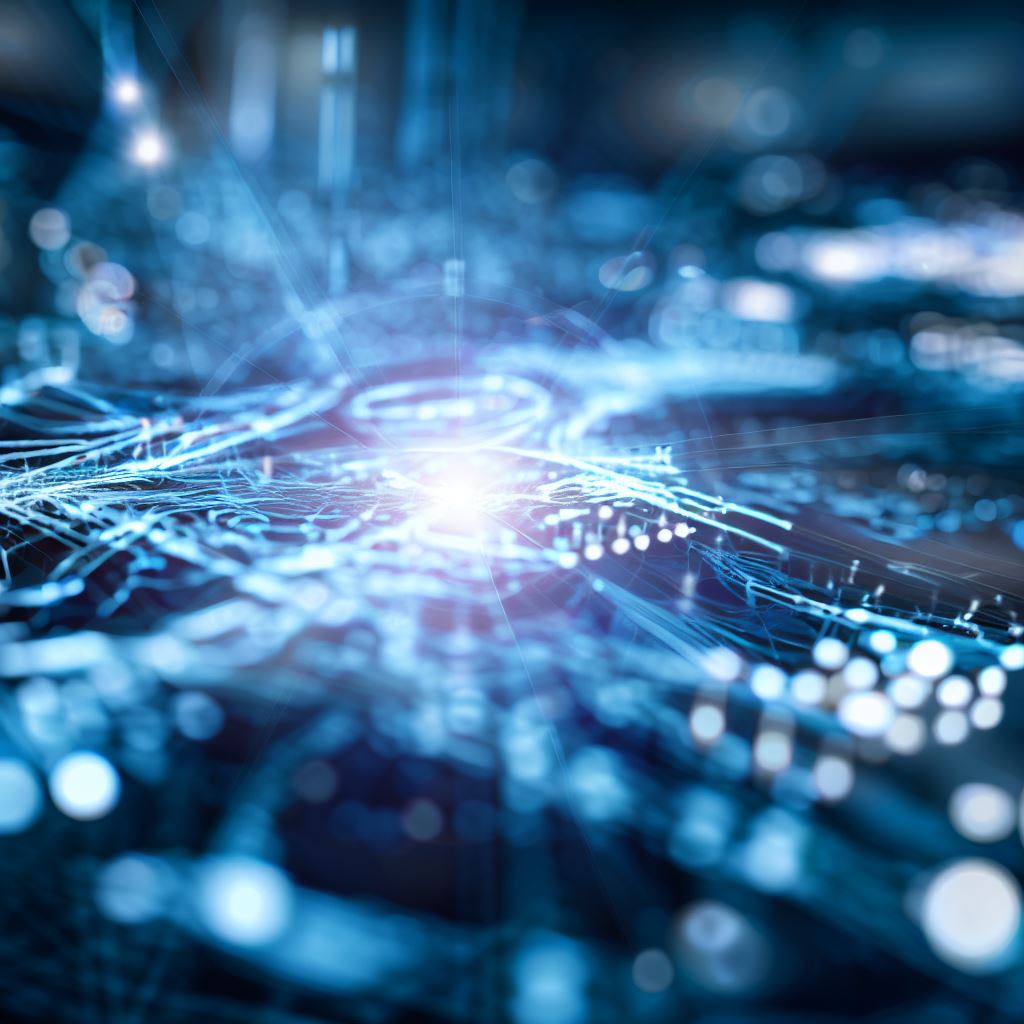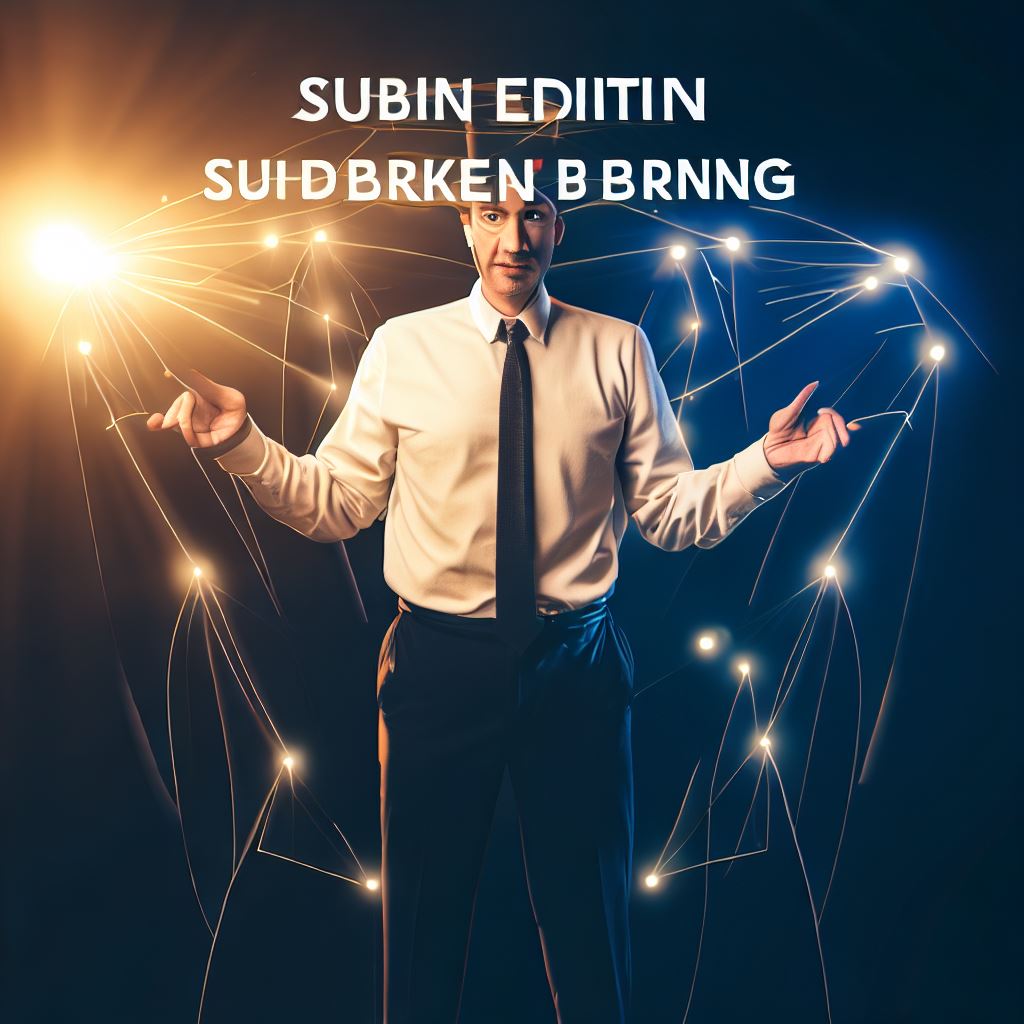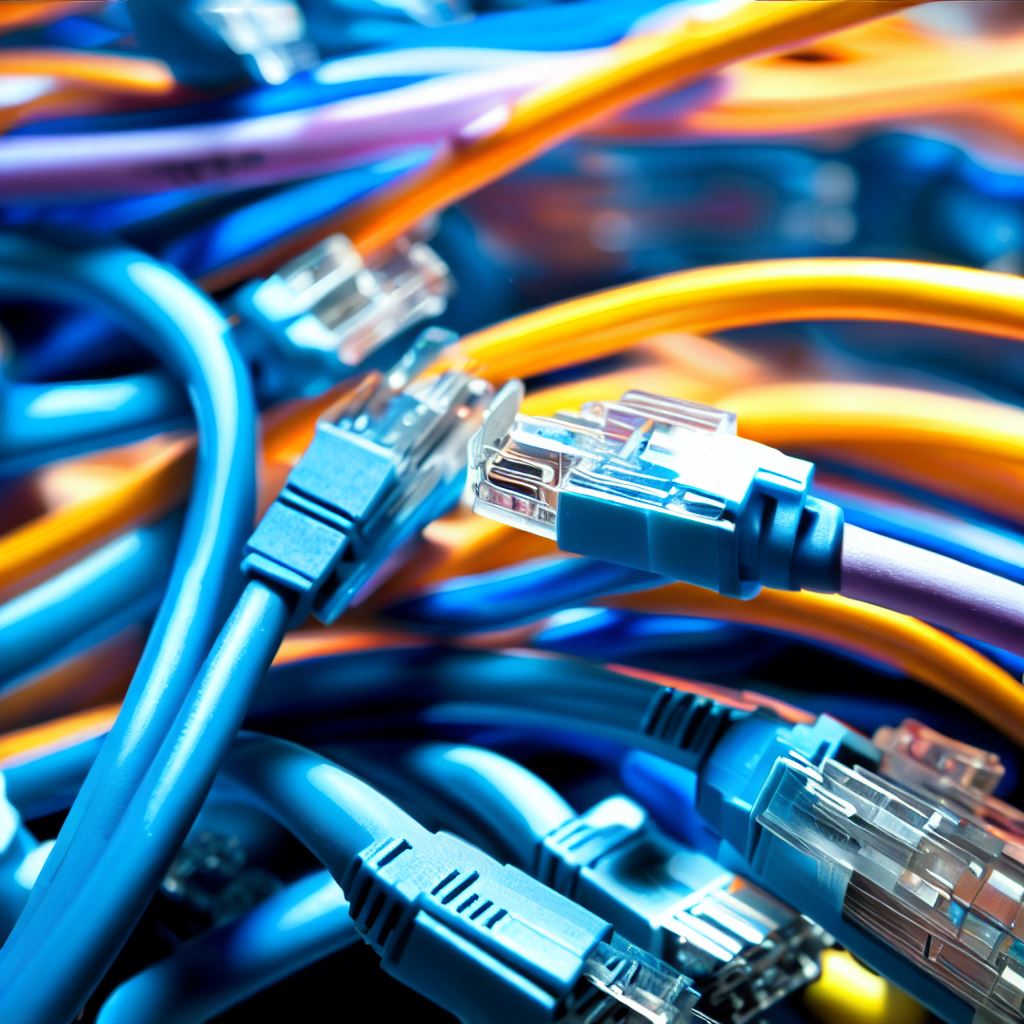When you interact with the digital world, whether sending an email, streaming a video, or browsing the internet, you’re relying on a sophisticated network infrastructure. At the heart of this infrastructure lie two crucial devices: routers and switches. These workhorses of the modern internet are pivotal in directing and managing the flow of data, ensuring that our digital experiences remain seamless and efficient.
What are Routers and Switches?
Routers: A router is a device that connects multiple networks together. For instance, it can connect your home network to the vast expanse of the internet. It manages the data, known as packets, between a local network and the internet, determining the best path for data to travel.
Switches: Switches operate within a network and connect devices within that network, like connecting your computer to your printer. They use MAC addresses to forward data to the correct device.
Why are they important?
1. Efficient Data Management
Switches ensure that data packets are sent specifically to the device that needs it. This targeted approach minimizes network congestion and maximizes efficiency. Routers, on the other hand, direct packets between different networks ensuring data reaches its destination, even if it’s on the other side of the world.
2. Scalability
Networks grow. As more devices get added to a network, switches facilitate their integration, making the expansion of networks smooth. Routers, with their capacity to handle multiple IP addresses and routes, support the growth from a local network to a broad connection with multiple networks.
3. Security and Control
Both routers and switches come equipped with features that can enhance network security. Routers can be set up with firewalls to monitor and filter incoming and outgoing traffic. Switches can be configured to restrict access to certain parts of a network.
4. Separation of Traffic
In large organizations, the importance of separating data, like HR and Finance data, is crucial. VLANs (Virtual Local Area Networks) supported by switches can achieve this separation without needing separate physical networks.
Evolution of Routers and Switches
Over time, the line between routers and switches has become somewhat blurred. Modern devices sometimes combine features of both, known as multilayer switches or routing switches. This evolution enhances the flexibility and efficiency of network management, meeting the growing demands of today’s digital age.
Finally…
Routers and switches, though unseen and often unsung, are truly the backbone of our digital world. From handling personal emails to managing the data centers of tech giants, their role in ensuring data travels swiftly, efficiently, and securely cannot be understated.
Next time you stream your favorite show or video call a friend across the globe, take a moment to appreciate the intricate dance of routers and switches, working tirelessly behind the scenes.