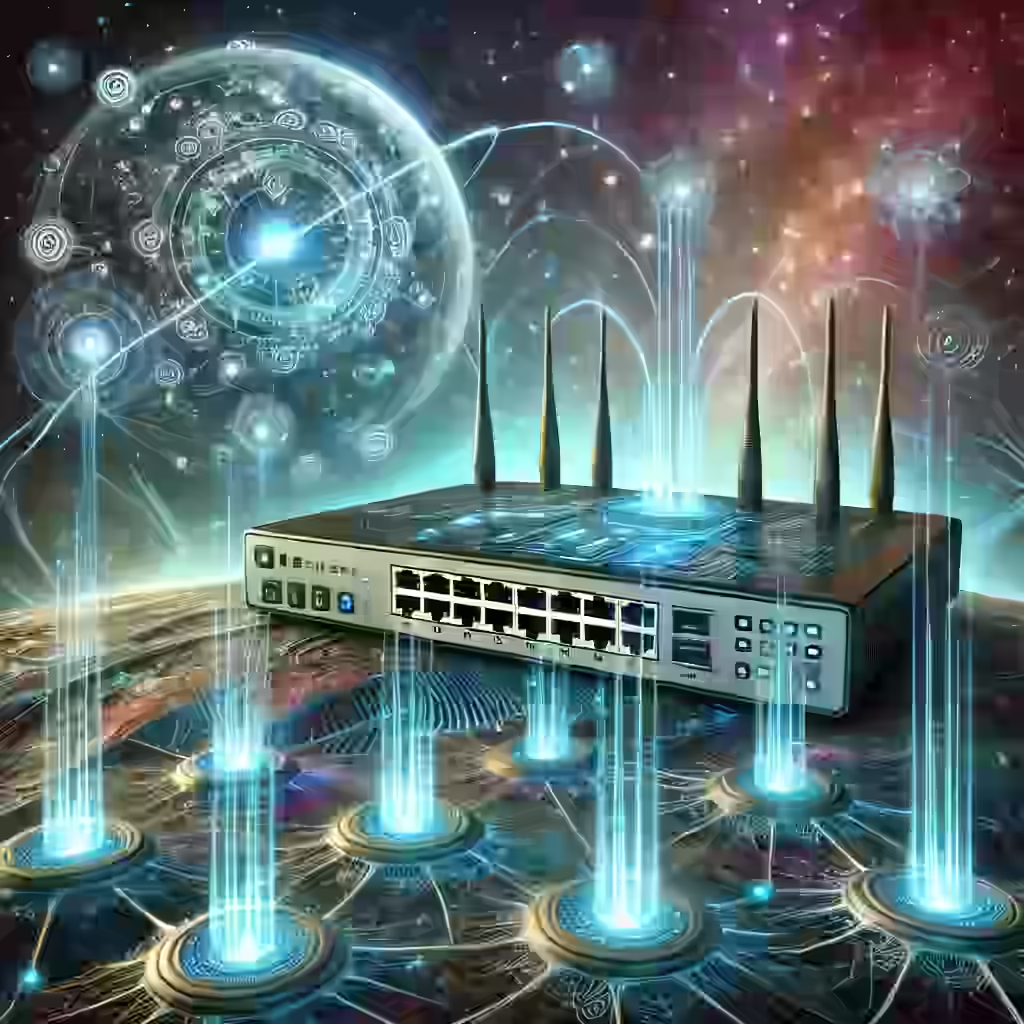Multicast is a networking method that optimizes bandwidth by transmitting data to multiple recipients simultaneously, reducing unnecessary network traffic.
Multicast efficiently delivers data to multiple destinations, minimizing bandwidth usage and enhancing performance in complex network environments.
1. Introduction to Multicast
Multicast is a communication protocol that enables efficient transmission of data to multiple recipients simultaneously over an IP network. Unlike unicast, which sends a separate copy of the data to each recipient, or broadcast, which sends data to all nodes in a network, multicast delivers data only to a specific group of interested hosts. This approach significantly reduces bandwidth usage and improves network efficiency, making it ideal for applications such as video conferencing, live streaming, and online gaming.
In multicast communication, data is sent from a single source to multiple destinations in a single transmission. The source transmits the data to a multicast group, identified by a unique multicast IP address, and only hosts that have joined this group receive the data. This mechanism allows for efficient use of network resources and reduced traffic load.
2. Multicast IP Addressing
Multicast uses a specific range of IP addresses, designated as Class D addresses, for multicast communication. The multicast address range is from 224.0.0.0 to 239.255.255.255. These addresses are further subdivided into different categories based on their intended use:
- Reserved Addresses: 224.0.0.0 to 224.0.0.255, reserved for local network control protocols.
- Globally Scoped Addresses: 224.0.1.0 to 238.255.255.255, used for global applications.
- Source-Specific Multicast (SSM) Addresses: 232.0.0.0/8, used for source-specific multicast, where only data from a specific source is desired.
- Administratively Scoped Addresses: 239.0.0.0 to 239.255.255.255, used for local or organizational purposes.
3. How Multicast Works
Multicast relies on multicast routers and the Internet Group Management Protocol (IGMP) or Multicast Listener Discovery (MLD) in IPv6 networks to manage group membership and control data transmission. The key components involved in multicast communication include:
- Multicast Sender: The source that generates multicast traffic and sends it to a multicast group.
- Multicast Group: A set of recipients that have expressed interest in receiving multicast traffic. Each multicast group is identified by a unique multicast IP address.
- Multicast Router: A router that supports multicast routing and is responsible for forwarding multicast traffic to the appropriate recipients.
- IGMP/MLD: Protocols used by hosts to communicate with multicast routers and indicate their interest in joining or leaving a multicast group.
3.1 Multicast Routing Protocols
To forward multicast traffic efficiently, routers use multicast routing protocols that build and maintain multicast distribution trees. These protocols include:
- PIM (Protocol Independent Multicast): A family of multicast routing protocols that builds multicast distribution trees regardless of the underlying unicast routing protocol. PIM operates in two modes:
- PIM Dense Mode (PIM-DM): Assumes all routers want to receive multicast traffic by default. It uses a flood-and-prune mechanism to remove unwanted traffic.
- PIM Sparse Mode (PIM-SM): Assumes only a few routers want to receive multicast traffic. It builds multicast trees based on explicit join requests from receivers.
- DVMRP (Distance Vector Multicast Routing Protocol): An older multicast routing protocol that uses distance vector algorithms to build multicast distribution trees.
- MOSPF (Multicast Open Shortest Path First): An extension of the OSPF protocol for multicast routing.
4. Configuring Multicast on Cisco Routers
To enable and configure multicast routing on a Cisco router, follow these steps:
4.1 Enabling Multicast Routing
First, enable multicast routing globally:
ip multicast-routing
4.2 Configuring PIM on Interfaces
Next, enable PIM on the router interfaces that will participate in multicast routing:
interface [interface-id]
ip pim sparse-mode
For example, to enable PIM Sparse Mode on interface GigabitEthernet0/0:
interface GigabitEthernet0/0
ip pim sparse-mode
4.3 Configuring an RP (Rendezvous Point)
In PIM Sparse Mode, a Rendezvous Point (RP) is required to act as a common meeting point for multicast sources and receivers. Configure an RP using the following command:
ip pim rp-address [rp-ip-address]
For example, to set the RP to 192.168.1.1:
ip pim rp-address 192.168.1.1
5. Verifying and Troubleshooting Multicast
To ensure multicast routing is configured correctly and operating as expected, use the following verification commands:
- Show IP Multicast Routing Table:
show ip mroute
This command displays the multicast routing table, showing the multicast groups and their corresponding interfaces.
- Show IP PIM Neighbors:
show ip pim neighbor
This command displays all PIM neighbors and their status.
- Show IGMP Groups:
show ip igmp groups
This command shows all IGMP groups that have been joined by hosts on each interface.
6. Advanced Multicast Features
Advanced multicast features help optimize performance and enhance security in multicast networks.
6.1 Source-Specific Multicast (SSM)
Source-Specific Multicast (SSM) is an advanced multicast model that allows receivers to specify both a multicast group and a specific source from which they want to receive traffic. This provides more control over the multicast traffic and improves security by reducing the risk of unwanted traffic.
Configuring SSM:
To enable SSM on a Cisco router:
ip pim ssm default
6.2 Multicast Boundary
A multicast boundary limits the scope of multicast traffic to prevent it from crossing predefined network boundaries.
Configuring a Multicast Boundary:
To configure a multicast boundary using an access list:
access-list [number] deny ip any 224.0.0.0 15.255.255.255
interface [interface-id]
ip multicast boundary [access-list-number]
For example:
access-list 10 deny ip any 224.0.0.0 15.255.255.255
interface GigabitEthernet0/1
ip multicast boundary 10
7. Multicast Security
Security is a critical aspect of multicast networks. Without proper controls, multicast traffic can be easily exploited or misused.
- IGMP/MLD Snooping: Monitors IGMP/MLD traffic to dynamically control which devices can receive multicast traffic on each switch port.
- Access Control Lists (ACLs): Filter multicast traffic to prevent unauthorized access or unwanted multicast traffic from entering specific parts of the network.
8. Conclusion
Multicast provides a powerful and efficient method for transmitting data to multiple recipients in a network, significantly optimizing bandwidth usage and improving performance for applications like video streaming, conferencing, and data distribution. By understanding multicast addressing, configuring multicast routing protocols, and implementing advanced features and security measures, network professionals can leverage multicast to build efficient, scalable, and secure network infrastructures.
QUIZ: Multicast
1. What is the primary purpose of multicast in networking?
a) To send data to all hosts on a network
b) To send data to a specific group of hosts
c) To send data to a single host
d) To encrypt data traffic
2. Which IP address range is reserved for multicast addresses?
a) 192.168.0.0/16
b) 224.0.0.0 to 239.255.255.255
c) 10.0.0.0/8
d) 172.16.0.0 to 172.31.255.255
3. Which protocol is used by hosts to join a multicast group?
a) ARP
b) ICMP
c) IGMP
d) RIP
4. What is the role of a Rendezvous Point (RP) in PIM Sparse Mode?
a) To provide a backup route
b) To act as a meeting point for multicast sources and receivers
c) To encrypt multicast data
d) To route unicast traffic
5. Which multicast routing protocol operates in both dense and sparse modes?
a) DVMRP
b) MOSPF
c) PIM
d) OSPF
6. Which command enables multicast routing on a Cisco router?
a) ip routing
b) ip multicast-routing
c) ipv6 multicast-routing
d) multicast enable
7. What is the purpose of Source-Specific Multicast (SSM)?
a) To allow any source to send traffic to a multicast group
b) To specify both a multicast group and a specific source
c) To route unicast traffic efficiently
d) To support IPv4 only
8. Which command shows the multicast routing table on a Cisco router?
a) show ip route
b) show ip multicast
c) show ip mroute
d) show ip igmp
9. How does IGMP Snooping improve multicast security?
a) By encrypting multicast packets
b) By monitoring and controlling multicast group membership
c) By blocking all multicast traffic
d) By disabling multicast on unused ports
10. Which address range is used for administratively scoped multicast?
a) 224.0.0.0/24
b) 239.0.0.0 to 239.255.255.255
c) 233.0.0.0/8
d) 225.0.0.0/16