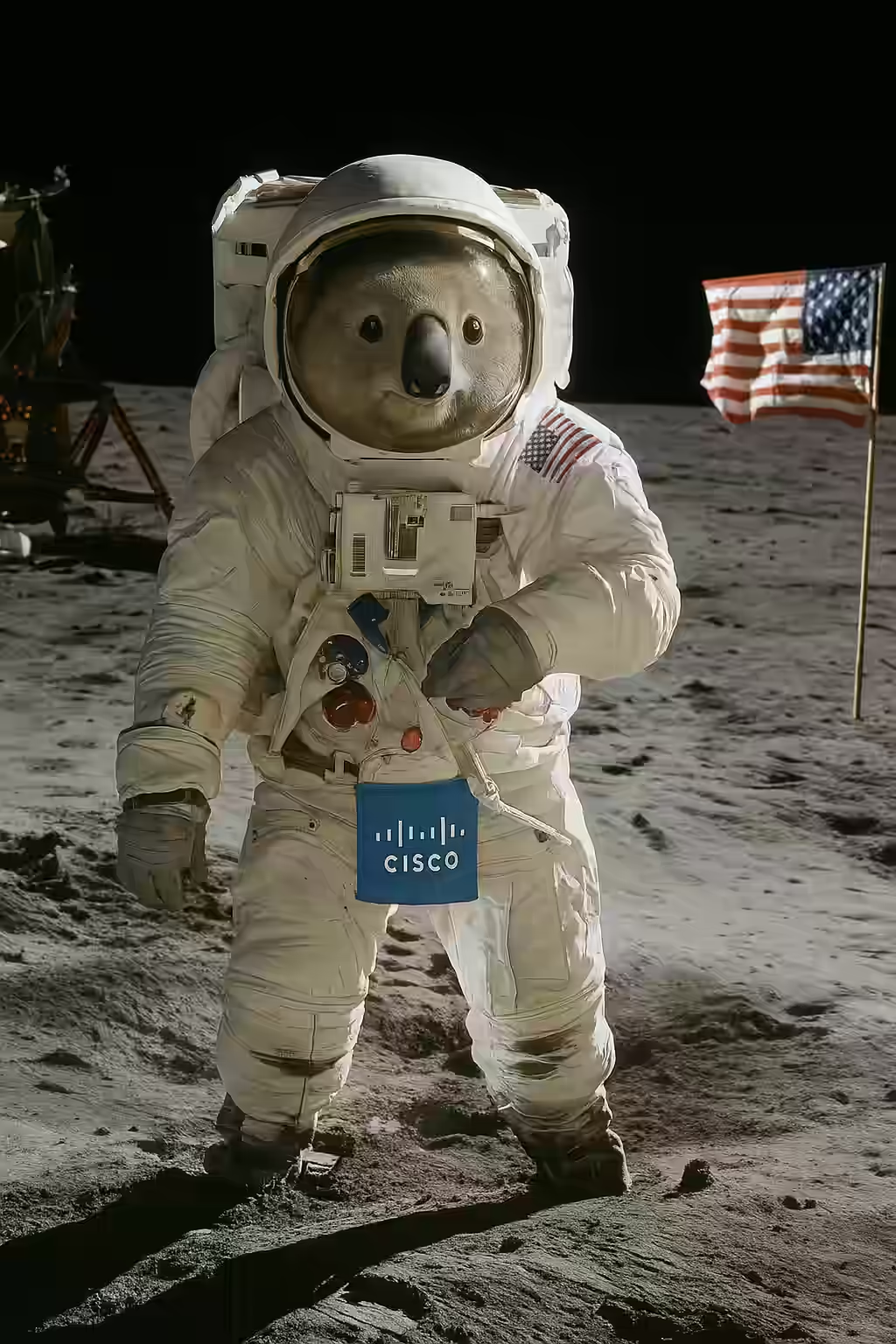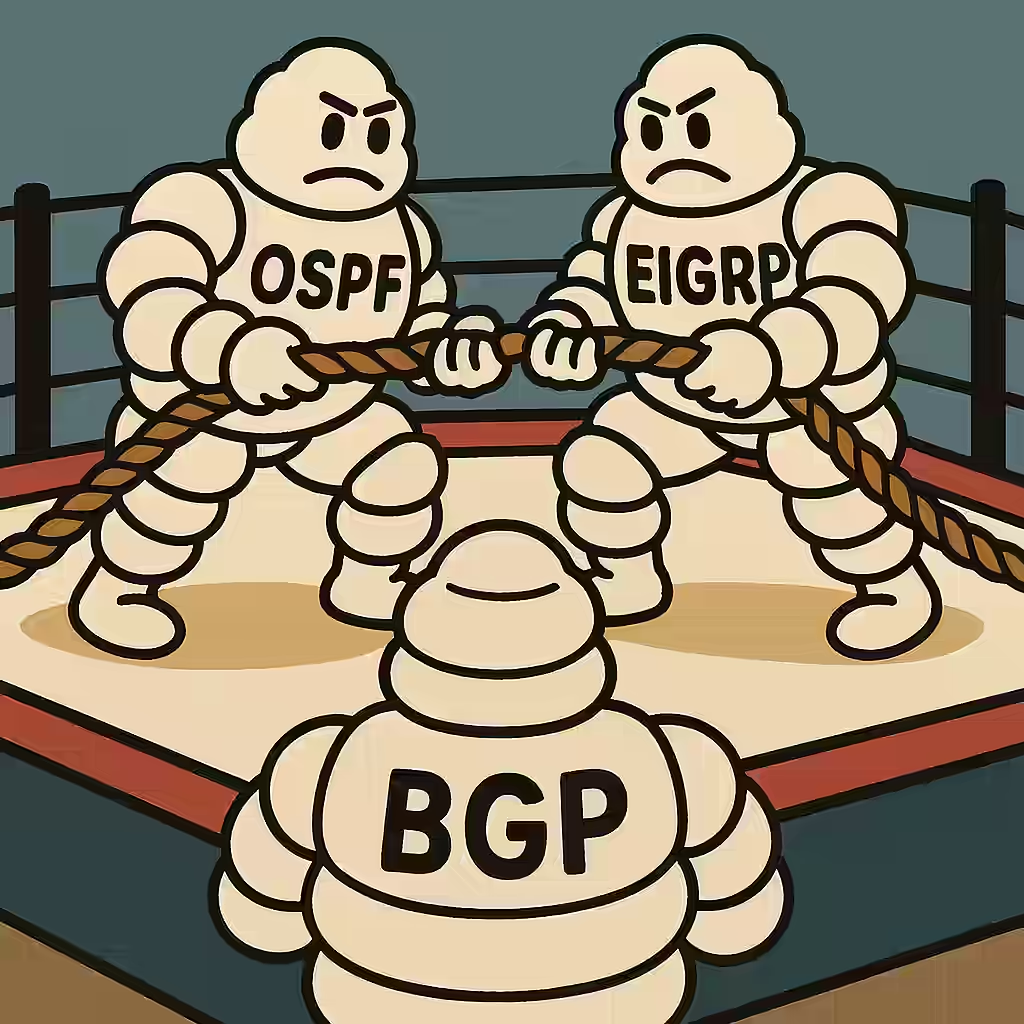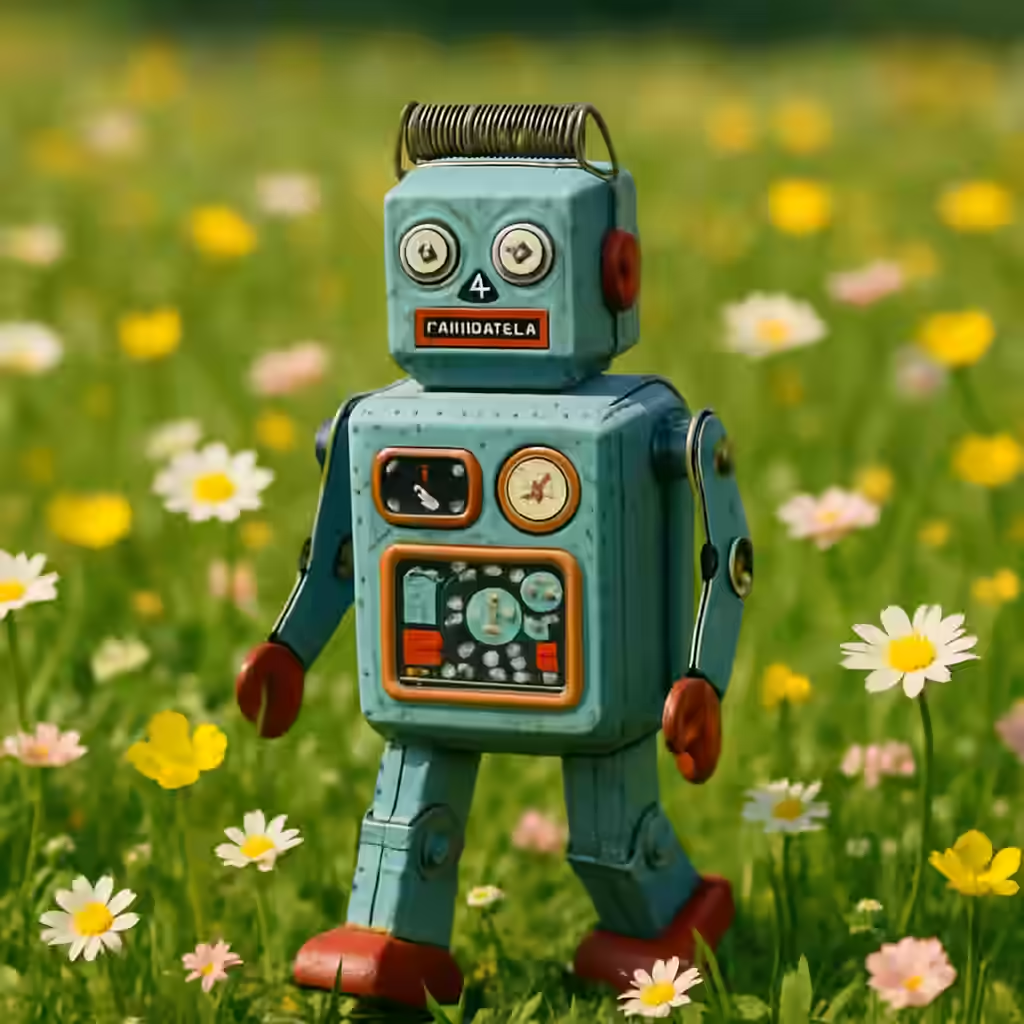Before we can dive into antennas, access points, and frequency bands, there’s a foundational layer that supports everything in wireless networking: standards and the organizations that create, maintain, and enforce them. Think of this chapter as the opening map in a grand adventure—it may seem full of dry landmarks, but it’s what keeps your journey organized and meaningful.
The Importance of Standards
Wireless standards are not just technical specifications; they are agreements that ensure global interoperability. Without them, a smartphone from South Korea might not connect to a router from Germany, and a laptop from the U.S. could fail to join a network in Brazil. Standards make it possible for devices made by different manufacturers to communicate seamlessly, ensuring a consistent user experience worldwide.
Imagine building a highway system where each state decides their own road width, signage, and traffic rules. It would be chaos. Similarly, wireless networking relies on shared standards to maintain order and functionality.
The IEEE and the 802.11 Working Group
At the heart of wireless LAN standards lies the Institute of Electrical and Electronics Engineers (IEEE). Within the IEEE, the 802 committee is responsible for networking standards, and the 802.11 Working Group focuses specifically on Wireless Local Area Networks (WLANs).
The Evolution of IEEE 802.11 Standards
Each version of the 802.11 standard has brought improvements in speed, range, security, and efficiency:
- 802.11b (1999): Introduced data rates up to 11 Mbps on the 2.4 GHz band.
- 802.11a (1999): Used the 5 GHz band with speeds up to 54 Mbps, but with less range.
- 802.11g (2003): Combined the best of b and a—operated at 2.4 GHz with 54 Mbps.
- 802.11n (2009): Introduced MIMO (multiple input, multiple output) technology and dual-band support, increasing speed and reliability.
- 802.11ac (2013): Brought Gigabit speeds using wider channels and more spatial streams.
- 802.11ax (Wi-Fi 6) (2019): Focused on efficiency and performance in dense environments like stadiums and airports.
Quick Note: IEEE doesn’t certify devices. They define how things should work. Certification is the job of another key player.
Meet the Wi-Fi Alliance
The Wi-Fi Alliance is a global nonprofit organization that promotes Wi-Fi technology and certifies products for interoperability. If you’ve ever seen the “Wi-Fi CERTIFIED” logo on a router or laptop, thank the Wi-Fi Alliance.
Their work ensures that devices conform to the IEEE standards and work well with each other. This includes features like security (WPA2/WPA3), multimedia handling, and power saving mechanisms.
Key Programs of the Wi-Fi Alliance:
- Wi-Fi CERTIFIED™: Ensures device compatibility.
- WPA3: The latest standard in wireless security.
- Wi-Fi 6 and 6E: Certifies new technologies, including support for the 6 GHz band.
Regulatory Bodies: Keeping the Airwaves in Check
Beyond standards and certification, we need regulators to manage how spectrum is used. Radio waves are a limited resource, and without regulation, it would be like trying to have a conversation in a room full of shouting people.
FCC (Federal Communications Commission)
In the U.S., the FCC manages spectrum allocation and ensures devices don’t interfere with each other. They also set rules on transmission power, frequency use, and device approval.
ITU (International Telecommunication Union)
Globally, the ITU allocates frequencies and harmonizes their use across borders. This allows for consistent use of technology worldwide and prevents international interference.
Other Key Standards Organizations
IETF (Internet Engineering Task Force)
The IETF develops and promotes internet standards, including those that affect WLANs (like DHCP, IP addressing, and security protocols).
ISO (International Organization for Standardization)
ISO creates global standards across many industries, including telecommunications. Their frameworks often guide how IEEE and others approach standardization.
ANSI (American National Standards Institute)
ANSI oversees the creation of U.S. standards and represents American interests in international standardization efforts.
Why It All Matters
Understanding these organizations isn’t just academic. As a CWNA candidate or a wireless network professional, you need to:
- Recognize how standards affect device compatibility.
- Understand the importance of certification for interoperability.
- Be aware of regulatory limitations when deploying networks, especially in different countries.
Summary
Wireless networking doesn’t work because of luck; it works because countless engineers and experts have spent decades building and maintaining a structure of standards and cooperation. Knowing who these players are—and what they do—equips you to work more effectively in any wireless environment.
In the next part of our journey, we’ll dig into the magic of Radio Frequency (RF) fundamentals: the invisible waves that carry our data through the air. Get ready to unlock the secrets of wireless communication!