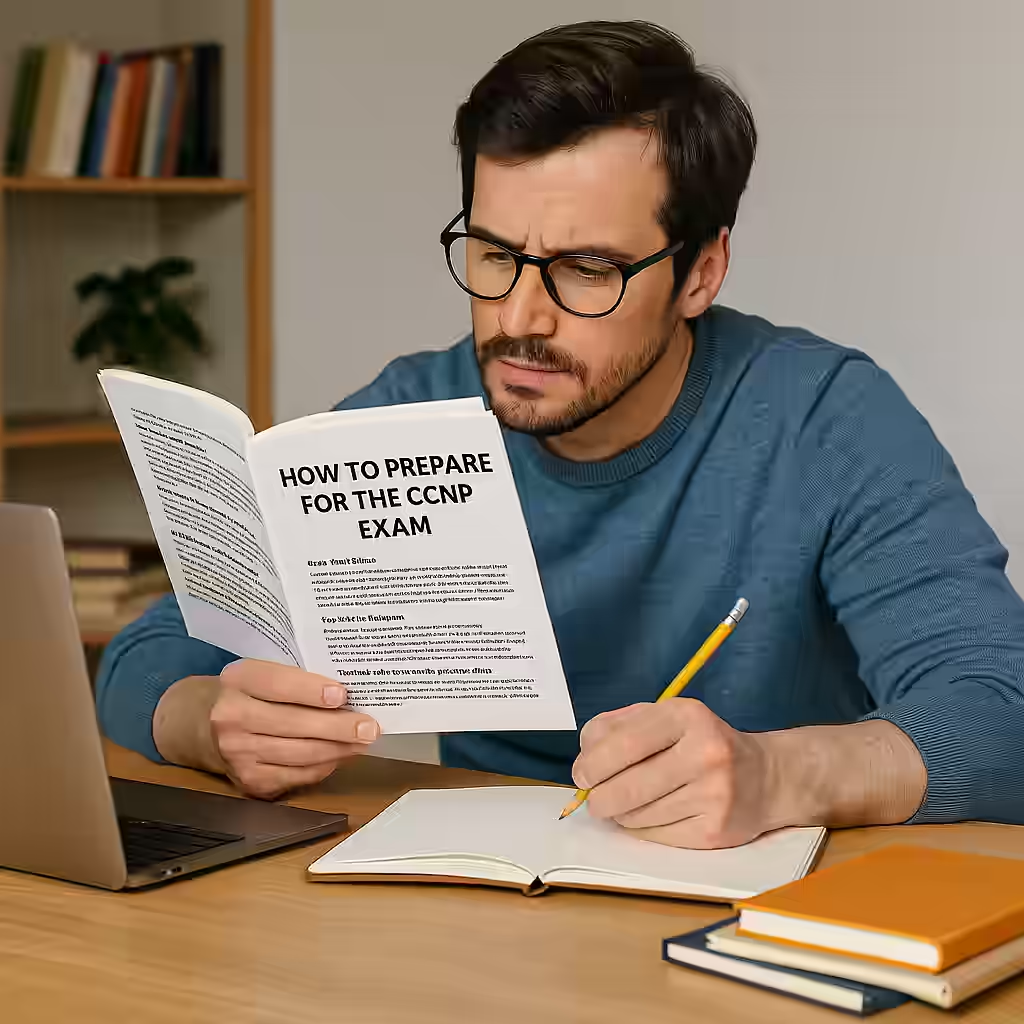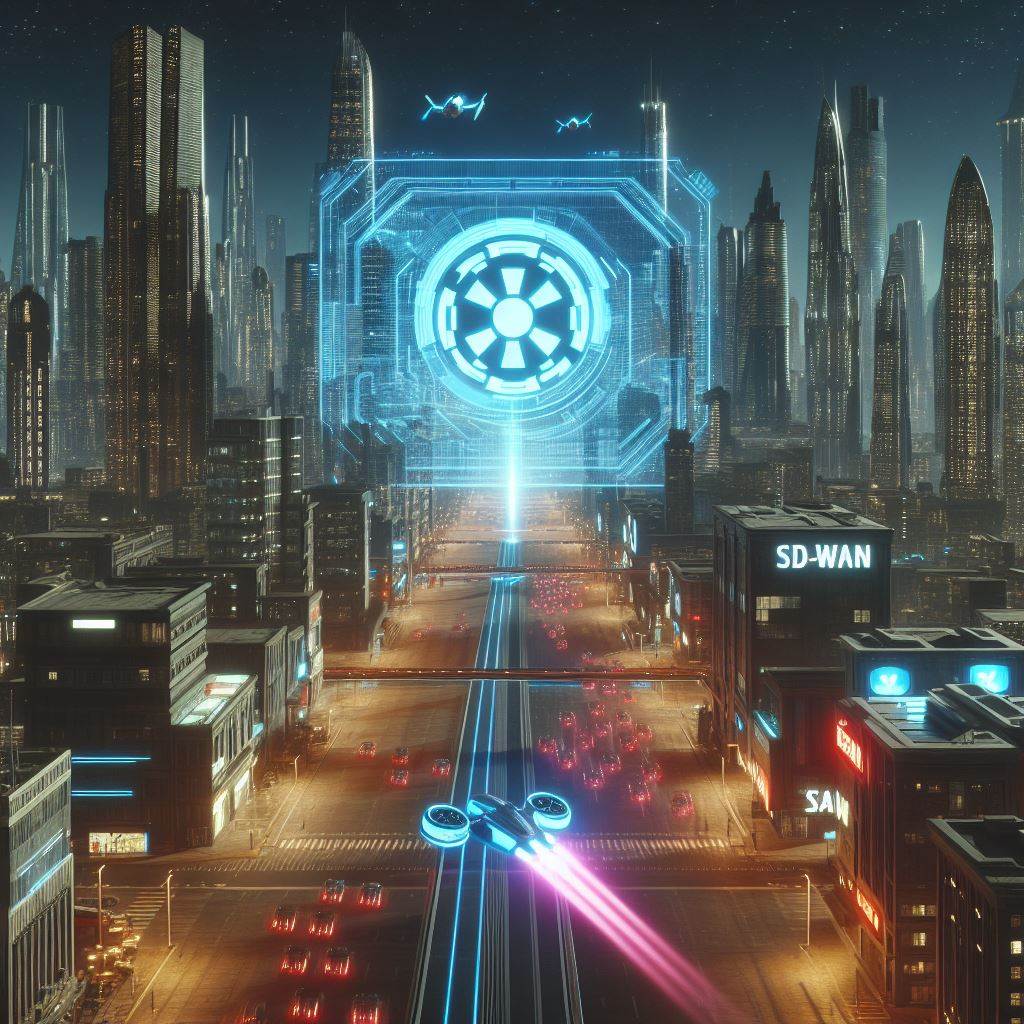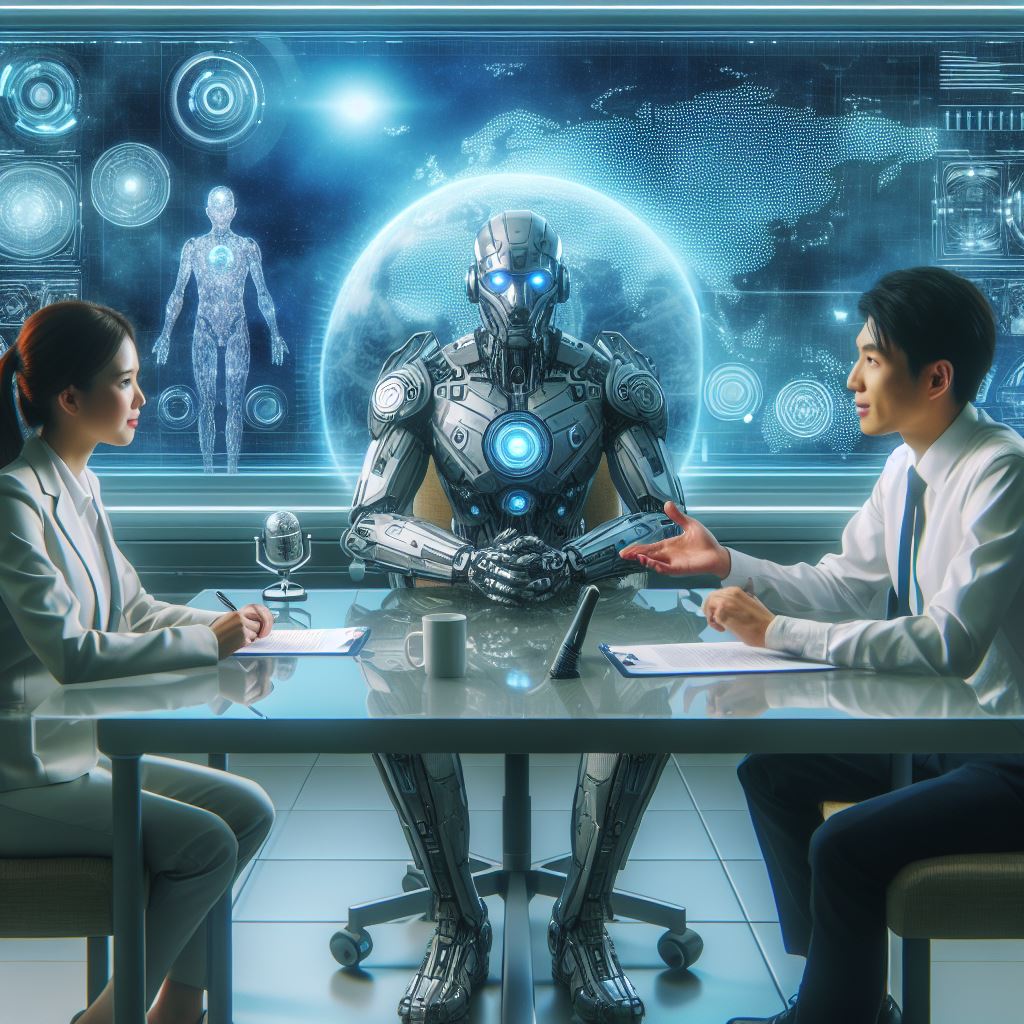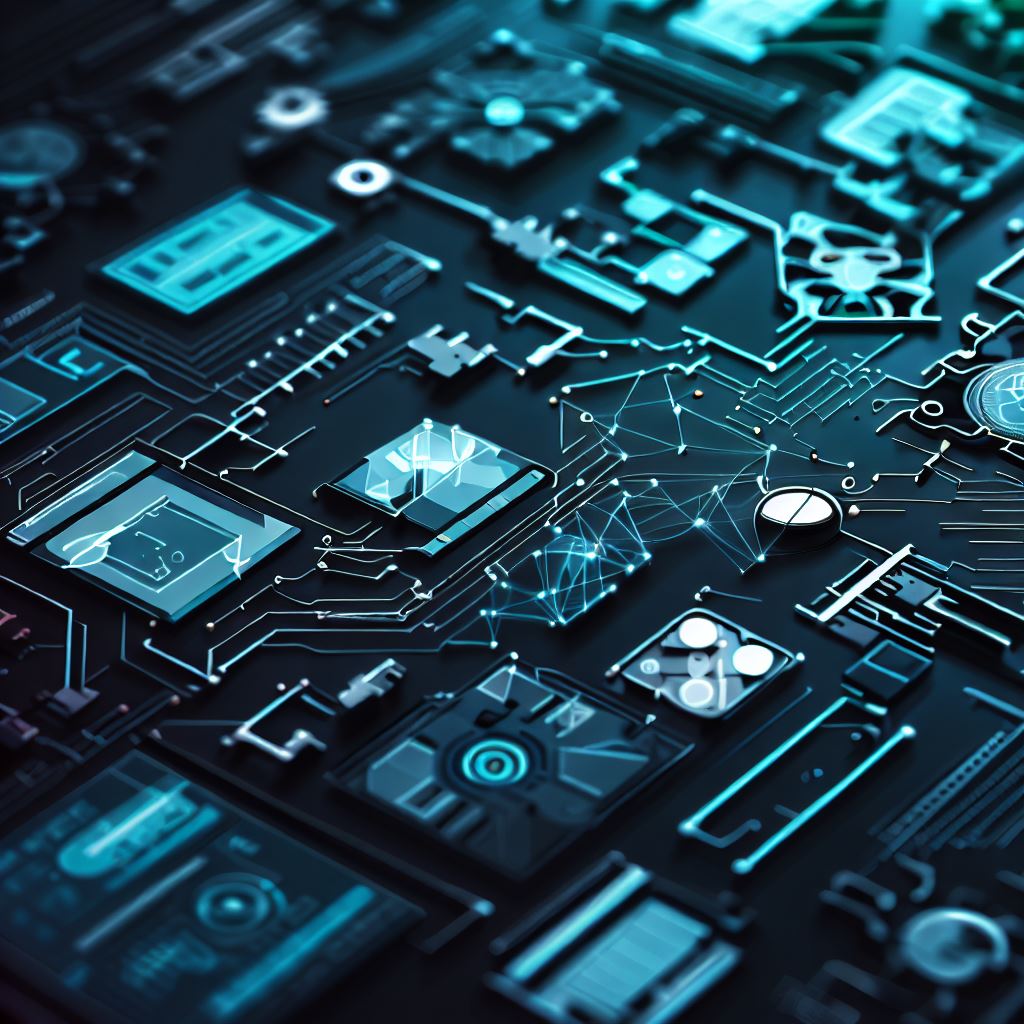So, you’ve decided to take on the mighty CCNP certification. First of all, congratulations—you’re about to level up your networking career! But before you start dreaming about adding “CCNP” next to your name on LinkedIn, let’s talk about how to actually pass the exam without pulling your hair out.
Step 1: Know Your Enemy (a.k.a. The Exam)
Before any great battle, a warrior studies the battlefield. In your case, that battlefield is the CCNP exam.
- Choose Your Specialization Wisely:
The CCNP isn’t just one exam; it’s a two-part challenge—ENCOR (the core exam) and a concentration exam of your choice (like SD-WAN, Wireless, or Security). Pick a specialization that aligns with your career goals or excites you the most. - Understand the Blueprint:
Head over to Cisco’s website and download the exam blueprint. Treat it like a treasure map—it shows you exactly what topics will appear and how heavily they’re weighted.
Step 2: Build Your Battle Plan
Success doesn’t come from studying harder—it comes from studying smarter.
- Create a Study Schedule:
Break down the blueprint topics into daily or weekly goals. Stick to your schedule like it’s a gym membership you actually use. - Use Multiple Learning Methods:
- Watch Cisco official training videos and YouTube tutorials.
- Read study guides like the Official Cert Guide and OCG Workbooks.
- Practice labs in Cisco Modeling Labs (CML) or GNS3.
- Join online study groups—because sometimes misery does love company.
- Set Milestones and Celebrate Wins:
Completed the QoS section? Treat yourself to some cake. Finally understood OSPF LSA Types? Take the night off. These small celebrations keep you motivated.
Step 3: Get Hands-On—Theory Alone Won’t Save You
The CCNP isn’t just about memorizing facts; it’s about knowing how to apply them.
- Set Up a Home Lab:
Even if you can’t afford real gear, virtual labs like Cisco DevNet Sandbox or CML offer fantastic practice environments. - Simulate Real-World Scenarios:
Don’t just configure protocols—break them and fix them. Simulate failures, misconfigurations, and outages. This is where true mastery happens.
Step 4: Practice Like You’re Taking the Real Thing
- Take Timed Practice Exams:
Simulate exam conditions. No Googling. No distractions. Just you, the timer, and your brain against the questions. - Review Your Mistakes Ruthlessly:
Every wrong answer is a clue about where you need to improve. Keep a “mistake log” and revisit it regularly.
Step 5: Master the Mental Game
Passing the CCNP isn’t just about technical knowledge—it’s about mental endurance.
- Manage Exam Anxiety:
- Practice deep breathing before and during the exam.
- Remember, this isn’t life or death—it’s a stepping stone to greater things.
- If you fail, it’s just feedback. Regroup and try again.
- Sleep and Nutrition Matter:
No one performs well on three hours of sleep and six cups of coffee. Get proper rest, eat well, and hydrate. Your brain will thank you.
Step 6: Exam Day—Showtime!
- Arrive early.
- Read each question carefully—Cisco loves to throw curveballs.
- Manage your time—don’t get stuck on one hard question. Mark it and come back later.
- Trust your preparation. You know this stuff.
Final Thoughts: The CCNP Is a Marathon, Not a Sprint
This exam isn’t designed to be easy. But that’s what makes it valuable. Every hour you spend studying, every mistake you learn from, and every lab you configure brings you one step closer to success.
And remember—whether you pass on your first try or your third, the most important thing is that you don’t give up. Your CCNP badge is waiting for you on the other side.
Now, go conquer it.