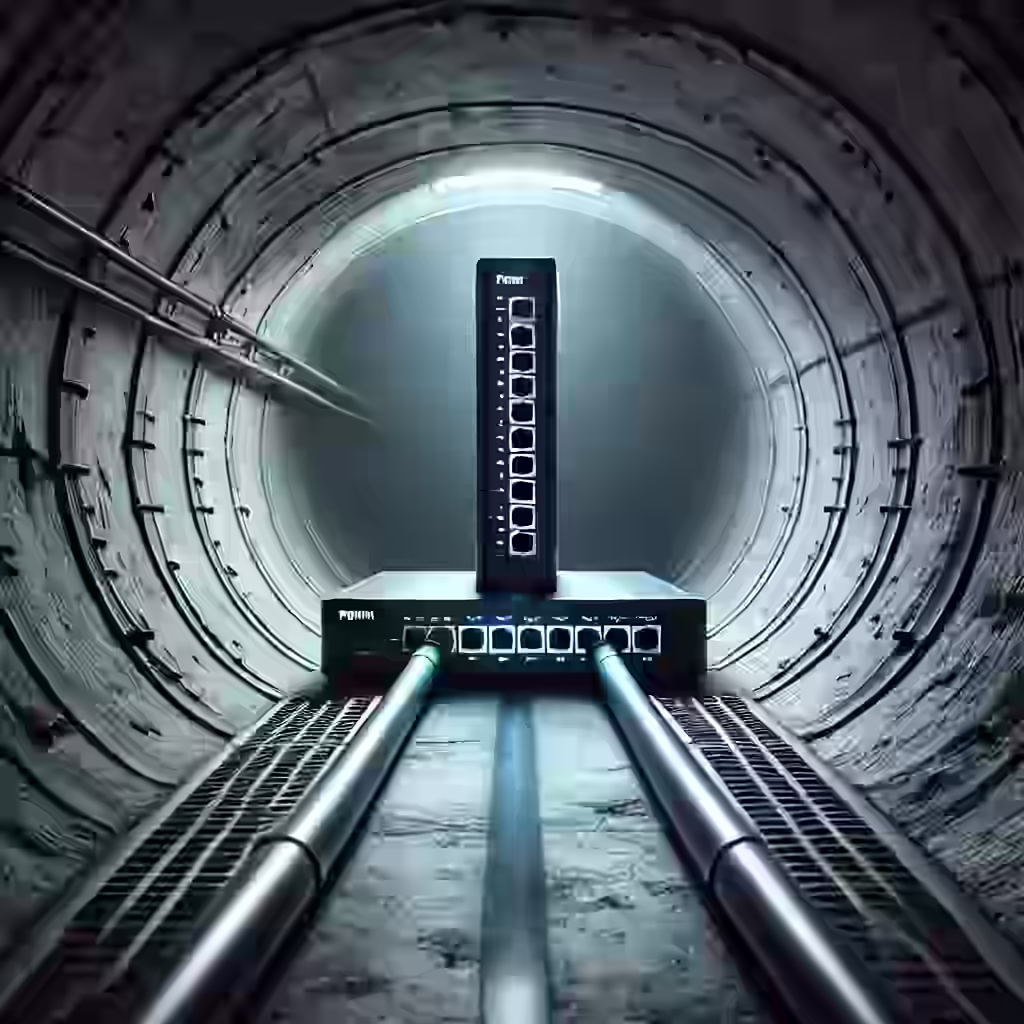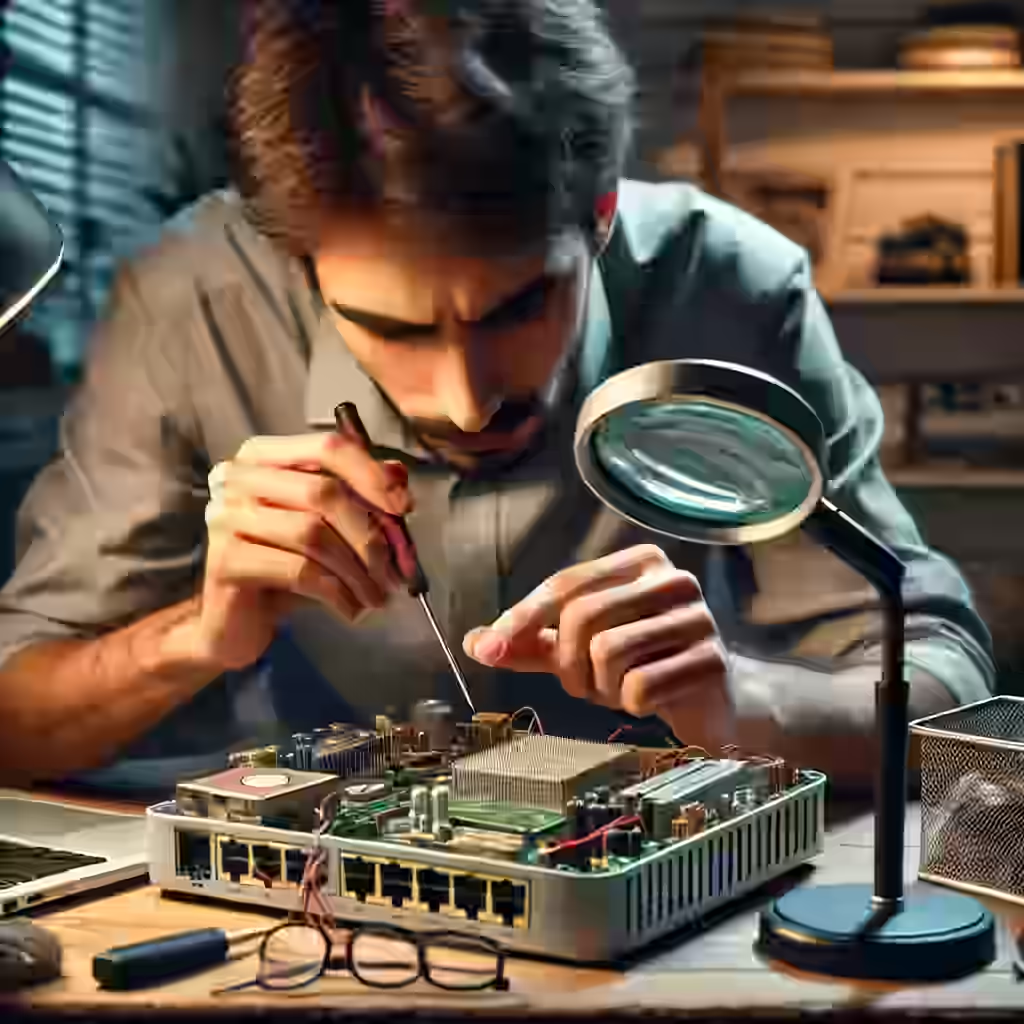Troubleshooting wireless connectivity issues is essential for maintaining network reliability, ensuring optimal performance, and providing seamless access for users across all devices.
Effective wireless troubleshooting identifies and resolves connectivity issues, ensuring robust performance and reliable access for all network users.
1. Introduction to Troubleshooting Wireless Connectivity
Wireless networks provide the convenience of mobility and easy access, but they also come with unique challenges related to signal quality, interference, device compatibility, and security. Troubleshooting wireless connectivity involves identifying and resolving issues that prevent users from connecting to the network or affect the quality of their connection. These issues can stem from various factors, including poor signal strength, interference, misconfigurations, or hardware failures.
By understanding common wireless connectivity problems and employing a structured troubleshooting approach, network administrators can quickly identify the root causes and implement effective solutions to ensure reliable and high-performing wireless networks.
2. Common Wireless Connectivity Issues
Several common issues can affect wireless connectivity, each with its potential causes and solutions:
2.1 Poor Signal Strength
Poor signal strength is a frequent issue that affects wireless connectivity, causing slow speeds, dropped connections, or inability to connect to the network.
Causes of Poor Signal Strength:
- Distance from Access Point (AP): The further a device is from the AP, the weaker the signal.
- Physical Obstructions: Walls, floors, and other physical barriers can weaken or block wireless signals.
- Interference: Nearby electronic devices, such as microwaves, cordless phones, and other Wi-Fi networks, can cause interference.
Solutions for Poor Signal Strength:
- Reposition the AP: Place the AP in a central location to ensure even coverage across the desired area.
- Reduce Physical Barriers: Minimize obstacles between the AP and wireless devices.
- Use Signal Boosters or Additional APs: Deploy additional APs or signal boosters to extend coverage in larger areas.
2.2 Wireless Interference
Interference from other wireless networks or electronic devices can degrade wireless performance, causing slow speeds, dropped connections, or intermittent connectivity.
Sources of Wireless Interference:
- Co-channel Interference: Overlapping Wi-Fi channels in crowded environments can lead to interference.
- Non-Wi-Fi Interference: Devices like microwaves, cordless phones, and Bluetooth devices can cause interference on the 2.4 GHz band.
- Environmental Factors: Metal objects, water sources, and dense materials can reflect or absorb wireless signals, contributing to interference.
Solutions for Wireless Interference:
- Channel Planning: Use non-overlapping channels to reduce co-channel interference.
- Dynamic Frequency Selection (DFS): Enable DFS to automatically select the best available channel.
- Use the 5 GHz Band: The 5 GHz band is less crowded and less susceptible to interference than the 2.4 GHz band.
2.3 Authentication and Association Issues
Problems with client authentication or association with the wireless network can prevent devices from connecting.
Common Authentication and Association Problems:
- Incorrect Credentials: Users may enter the wrong passphrase or username/password.
- Misconfigured Security Settings: AP security settings may not match those configured on client devices.
- RADIUS Server Issues: Problems with the RADIUS server or network connectivity can cause 802.1X authentication failures.
Solutions for Authentication and Association Issues:
- Verify Credentials: Ensure that users enter the correct credentials for the wireless network.
- Check Security Settings: Ensure that AP security settings (e.g., WPA2/WPA3, 802.1X) match the client configuration.
- Troubleshoot RADIUS Connectivity: Verify the RADIUS server configuration and check for network connectivity issues.
2.4 Hardware and Software Issues
Hardware or software problems on wireless clients, APs, or network infrastructure can cause connectivity issues.
Common Hardware and Software Issues:
- Faulty APs or Clients: Defective hardware can cause connectivity problems.
- Firmware or Driver Issues: Outdated or incompatible firmware on APs or drivers on client devices can affect connectivity.
- Overloaded APs: Too many clients connected to a single AP can overload it, causing connectivity problems.
Solutions for Hardware and Software Issues:
- Check Hardware Status: Verify the operational status of APs and wireless clients.
- Update Firmware and Drivers: Ensure that all APs and client devices have the latest firmware and drivers installed.
- Load Balancing: Distribute clients evenly across available APs to prevent overloading.
3. Troubleshooting Tools and Commands
Several tools and commands can help diagnose and resolve wireless connectivity issues:
3.1 Cisco Wireless LAN Controller (WLC) Commands
- Show Client Detail:
show client detail [client-mac-address]
This command provides detailed information about a specific wireless client, including connection status, signal strength, and authentication details.
- Show AP Summary:
show ap summary
This command displays a summary of all access points connected to the WLC, including their status and number of clients.
- Show WLAN Summary:
show wlan summary
This command provides a summary of all WLANs configured on the WLC, including their status and settings.
3.2 Wi-Fi Analysis Tools
- Wireshark: A network protocol analyzer that can capture and analyze wireless traffic to identify connectivity issues.
- Ekahau: A Wi-Fi planning and analysis tool that helps identify coverage gaps, interference, and other issues affecting wireless performance.
- NetSpot: A user-friendly tool for Wi-Fi site surveys and analysis, helping detect coverage problems and interference.
3.3 Client-Side Troubleshooting Commands
- Ping: Checks the connectivity between the client and the network or specific network resources.
ping [destination-ip]
- ipconfig (Windows) or ifconfig (Linux/macOS): Displays the network configuration of the client device, including IP address, gateway, and DNS settings.
ipconfig /all
4. Best Practices for Wireless Troubleshooting
Implementing best practices for wireless troubleshooting can help quickly identify and resolve connectivity issues:
4.1 Conduct a Wireless Site Survey
Performing a wireless site survey is essential for identifying potential coverage gaps, interference sources, and optimal AP placement. Use tools like Ekahau or NetSpot to create a detailed heat map of the wireless environment and adjust the network design accordingly.
4.2 Monitor and Analyze Wireless Performance
Regularly monitor wireless performance using tools like Cisco Prime Infrastructure or Cisco DNA Center. These tools provide real-time insights into network performance, client behavior, and potential issues, enabling proactive troubleshooting.
4.3 Maintain Up-to-Date Documentation
Maintain detailed documentation of the wireless network, including AP locations, channel plans, security settings, and firmware versions. Up-to-date documentation simplifies troubleshooting and helps identify discrepancies or misconfigurations.
4.4 Regularly Update Firmware and Drivers
Keeping AP firmware and client drivers up to date is crucial for ensuring compatibility, security, and performance. Regularly check for updates and apply them as needed to prevent issues caused by outdated software.
5. Verifying and Troubleshooting Common Issues
To verify and troubleshoot common wireless connectivity issues, network administrators can use the following steps:
- Check Signal Strength and Coverage:
Use the
show client detail [client-mac-address]
- Verify AP Status and Configuration:
Use the
show ap summary
- Analyze Wireless Traffic for Interference:
Use tools like Wireshark or Ekahau to analyze wireless traffic and identify sources of interference or overlapping channels.
- Review Authentication Logs:
Check the WLC or RADIUS server logs for authentication failures or errors that may indicate misconfigurations or connectivity issues.
6. Conclusion
Troubleshooting wireless connectivity is a critical skill for network administrators, ensuring reliable and high-performing wireless networks. By understanding common issues, utilizing effective troubleshooting tools and commands, and following best practices, network professionals can quickly diagnose and resolve connectivity problems. Regular monitoring, site surveys, and documentation maintenance are essential for maintaining a robust wireless network that meets user expectations and business requirements.
QUIZ: Troubleshooting Wireless Connectivity
1. What is a common cause of poor wireless signal strength?
a) High data rates
b) Physical obstructions and distance from the access point
c) Excessive encryption
d) Low client count
2. Which tool can capture and analyze wireless traffic to identify connectivity issues?
a) Microsoft Word
b) Photoshop
c) Wireshark
d) Excel
3. What does the command “show client detail [client-mac-address]” do on a Cisco WLC?
a) Displays the AP status
b) Provides detailed information about a specific client
c) Updates client firmware
d) Resets the client’s connection
4. What is co-channel interference?
a) Interference caused by non-Wi-Fi devices
b) Interference from devices on the same or overlapping Wi-Fi channels
c) Signal blockage by walls
d) Power outage interference
5. Which command displays a summary of all access points connected to a Cisco WLC?
a) show ap summary
b) show ip interface brief
c) show client detail
d) show wireless config
6. Which method helps reduce wireless interference in the 2.4 GHz band?
a) Increasing encryption strength
b) Using non-overlapping channels
c) Decreasing data rates
d) Disabling SSID broadcast
7. What is the purpose of a wireless site survey?
a) To audit financial records
b) To identify coverage gaps and optimize AP placement
c) To install new software
d) To increase network speed
8. What should be checked if wireless clients experience frequent disconnections?
a) Device color
b) Signal strength and interference levels
c) Device name
d) Access point model number
9. What is the primary function of the command “show wlan summary” on a Cisco WLC?
a) To update WLAN firmware
b) To provide a summary of WLAN configurations
c) To disconnect all clients
d) To reset the WLAN
10. Which device typically causes non-Wi-Fi interference in the 2.4 GHz band?
a) Ethernet switch
b) Microwave oven
c) Fiber optic transceiver
d) Hard drive