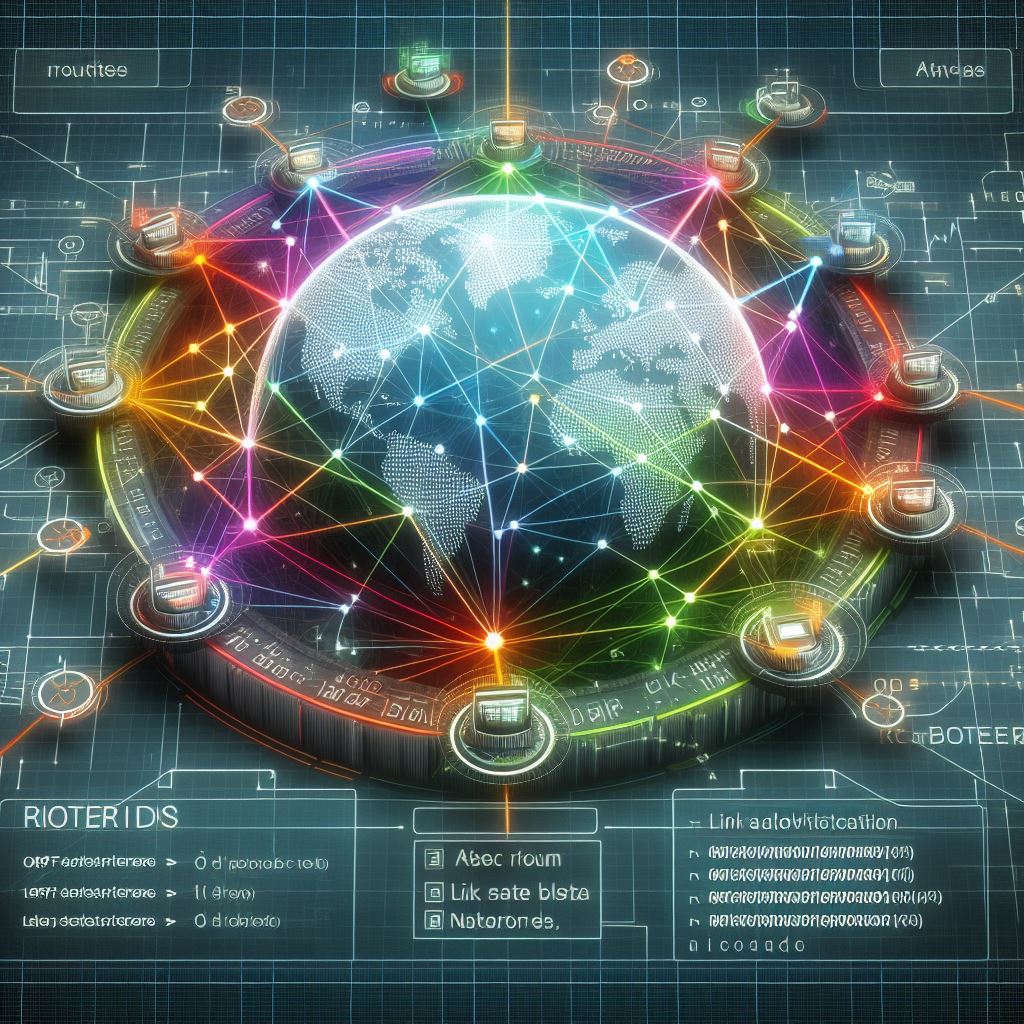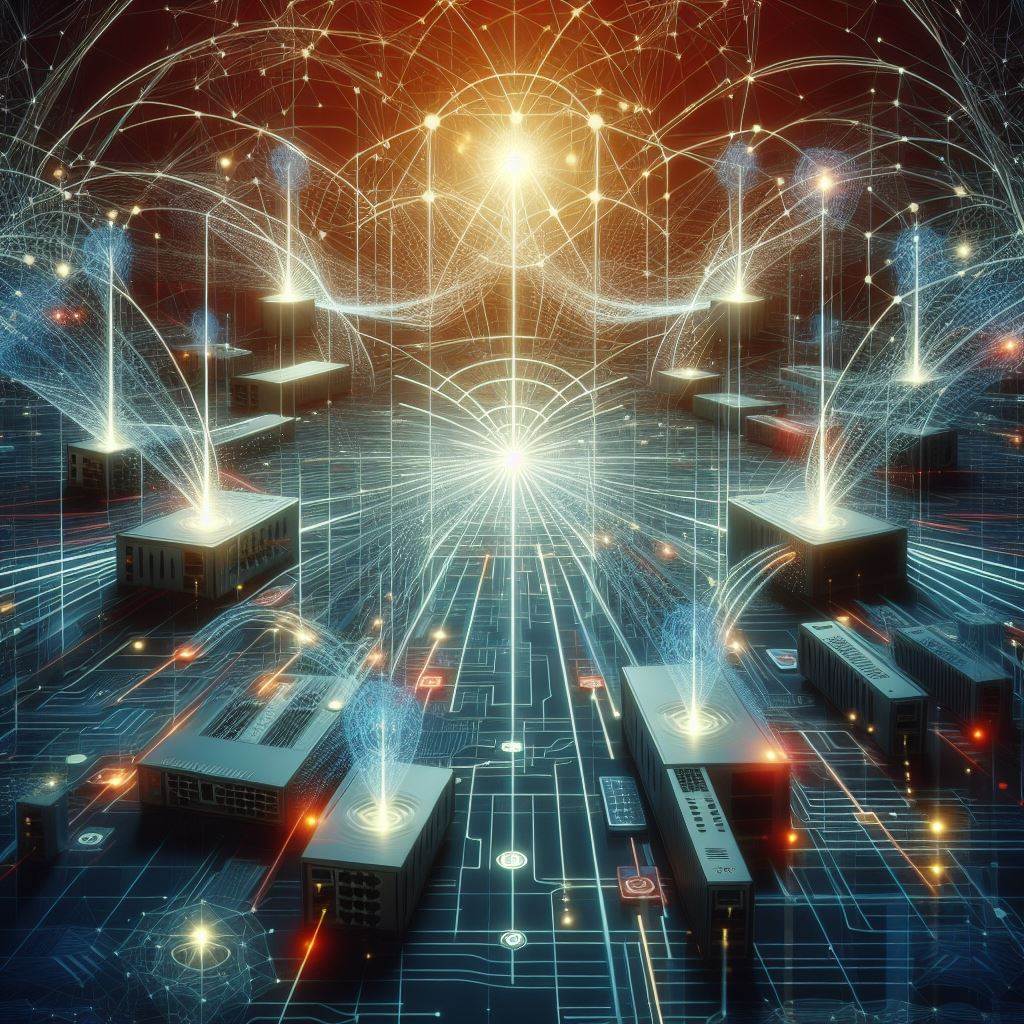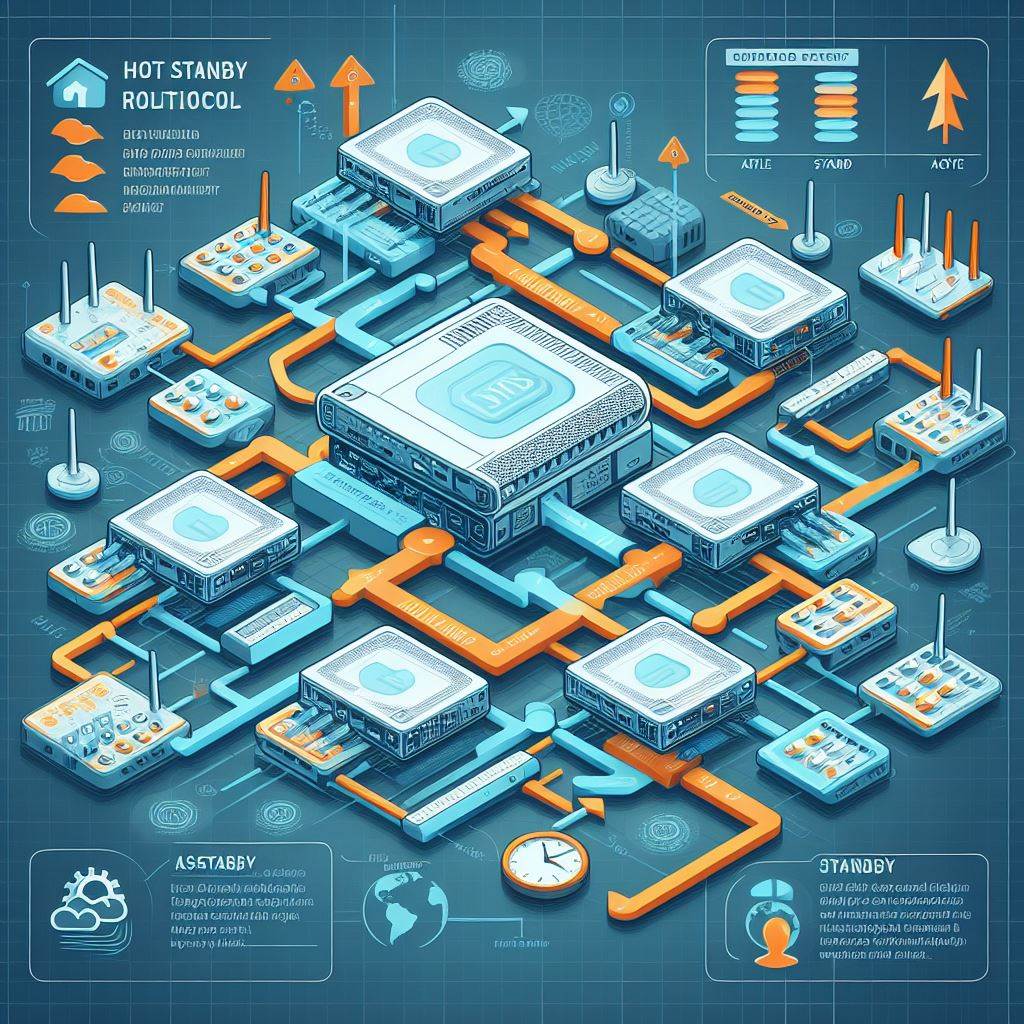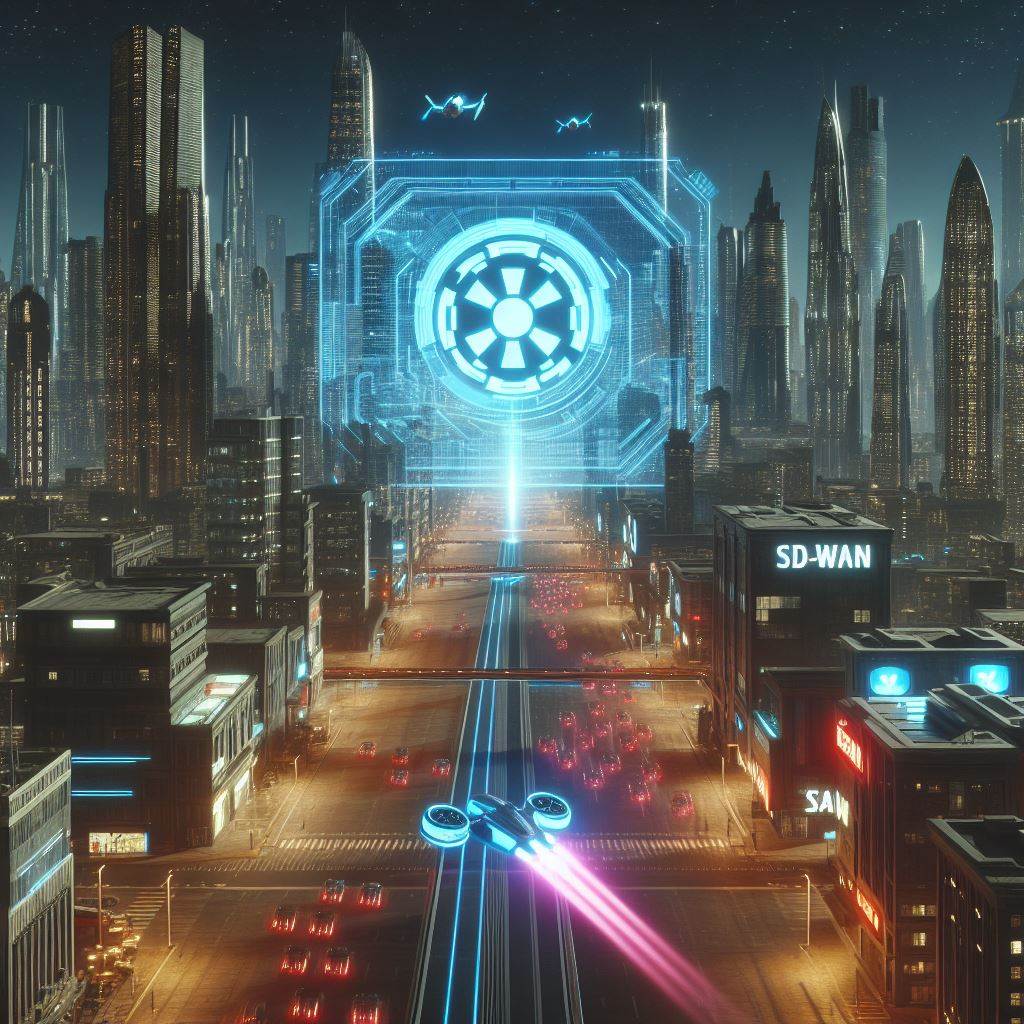Packet forwarding is a key function in networking, governing how data moves across network devices, affecting speed, reliability, and performance.
Efficient packet forwarding ensures optimal network performance, influencing the speed and reliability of data transmission across routers and switches.
1. Introduction to Packet Forwarding
Packet forwarding is the process by which routers and switches direct data packets from one network segment to another. This process is crucial for the efficient and reliable delivery of data across a network. There are three primary methods of packet forwarding used in networking:
- Process Switching
- Fast Switching
- Cisco Express Forwarding (CEF)
Each method has distinct characteristics that make it suitable for different network environments and requirements.
1.1 Process Switching
Process switching, often referred to as “software switching” or “slow path switching,” is the most basic form of packet forwarding. In this method, each packet is processed individually by the router’s CPU. The steps involved in process switching are:
- The router receives a packet on an input interface.
- The Layer 2 header is stripped to expose the Layer 3 (IP) information.
- The router consults the routing table to determine the next hop.
- The Layer 2 header is rewritten with the new destination address.
- The packet is forwarded out through the appropriate interface.
Process switching is considered slow and inefficient because it relies on the CPU to handle every packet, making it unsuitable for high-throughput or large-scale networks.
Command to Monitor Process Switching:
show processes cpu | include IP Input
This command helps identify if the router is performing excessive process switching, which can indicate potential performance issues.
1.2 Fast Switching
Fast switching was introduced to overcome the limitations of process switching. It uses a route cache to store information about recently forwarded packets, allowing the router to quickly forward subsequent packets destined for the same address without needing to perform a full routing table lookup:
- The router checks the route cache for a matching destination.
- If a match is found, the packet is forwarded using the cached information.
- If no match exists, the router performs a route lookup and updates the cache.
Fast switching reduces CPU usage compared to process switching, but it still involves some overhead due to cache maintenance. It is more efficient but may not scale well in very large or dynamic networks.
1.3 Cisco Express Forwarding (CEF)
Cisco Express Forwarding (CEF) is the most advanced and widely used packet forwarding mechanism on Cisco devices. CEF optimizes performance and scalability by using two key data structures:
- Forwarding Information Base (FIB): A streamlined version of the routing table designed for quick lookups.
- Adjacency Table: Stores Layer 2 next-hop addresses, allowing for rapid Layer 2 rewrites.
CEF reduces the load on the CPU by leveraging specialized hardware, such as Application-Specific Integrated Circuits (ASICs), to perform forwarding operations at line speed. This makes CEF ideal for high-performance and large-scale networks.
Commands to Verify CEF Operations:
To verify if CEF is enabled:
show ip cef
To view specific CEF entries for a network prefix:
show ip cef [prefix]
2. Layer 3 Forwarding
Layer 3 forwarding determines whether a packet should stay within the local subnet or be routed to another subnet. This decision is based on the destination IP address and involves using the Layer 3 routing table.
2.1 Local Network Forwarding
For devices on the same subnet, packets are forwarded locally without requiring a Layer 3 routing decision. The router checks its ARP (Address Resolution Protocol) table to find the MAC address associated with the destination IP address. If the MAC address is not present in the ARP table, the router broadcasts an ARP request to discover it.
Command to View ARP Table:
show ip arp
This command displays the ARP table, showing mappings of IP addresses to MAC addresses, which is crucial for local network forwarding.
2.2 Inter-Subnet Routing
When packets need to traverse different subnets, the router consults its routing table to determine the optimal path to the destination. The router forwards the packet to the next-hop IP address, adjusting the Layer 2 headers as needed. Additionally, the router decrements the Time-to-Live (TTL) field in the packet header to prevent routing loops.
Command to View Routing Table:
show ip route
This command lists all known routes, including direct, static, and dynamically learned routes, along with their metrics and next-hop addresses.
3. Forwarding Architectures
Forwarding architectures define how routers and switches handle the packet forwarding process. The two main architectures are:
- Centralized Forwarding
- Distributed Forwarding
3.1 Centralized Forwarding
In centralized forwarding, all packet forwarding decisions are made by a central processor, such as the Route Processor (RP). This architecture is simpler and easier to manage but can create a performance bottleneck in high-traffic environments as all decisions must pass through a single processing point.
3.2 Distributed Forwarding
Distributed forwarding involves line cards that have their own forwarding engines, enabling them to make independent forwarding decisions. This reduces the load on the central processor and increases throughput, making it ideal for large-scale, high-performance networks that require scalability.
4. Conclusion
Packet forwarding is a critical function that directly impacts network performance and reliability. Understanding different forwarding methods—such as process switching, fast switching, and Cisco Express Forwarding (CEF)—and architectures like centralized and distributed forwarding allows network professionals to optimize data transmission. By leveraging advanced forwarding methods and architectures, network engineers can ensure efficient and reliable communication across networks.
QUIZ: Packet Forwarding
1. What is the primary function of packet forwarding in networking?
- a) To compress data packets
- b) To direct data packets from one network segment to another
- c) To encrypt data packets for security
- d) To analyze network traffic patterns
2. Which packet forwarding method is considered the least efficient for high-throughput networks?
- a) Cisco Express Forwarding (CEF)
- b) Process Switching
- c) Fast Switching
- d) Distributed Forwarding
3. What is the key advantage of Cisco Express Forwarding (CEF) over other forwarding methods?
- a) Uses a route cache for faster lookups
- b) Reduces CPU overhead with specialized hardware
- c) Processes each packet individually
- d) Encrypts data packets for security
4. In Fast Switching, what is used to store recently forwarded packets for quick access?
- a) Forwarding Information Base (FIB)
- b) Route Cache
- c) Adjacency Table
- d) ARP Table
5. Which command displays the current state of Cisco Express Forwarding (CEF) on a router?
- a) show ip route
- b) show processes cpu
- c) show ip cef
- d) show ip arp
6. What is the primary purpose of the Adjacency Table in CEF?
- a) To store routing metrics
- b) To maintain Layer 2 next-hop addresses
- c) To cache recent routes
- d) To encrypt data for security
7. Which packet forwarding architecture offloads forwarding decisions to line cards?
- a) Centralized Forwarding
- b) Distributed Forwarding
- c) Process Switching
- d) Fast Switching
8. What is the primary disadvantage of Process Switching?
- a) High memory usage
- b) Slow due to reliance on CPU
- c) Requires specialized hardware
- d) Insecure packet forwarding
9. Which command is used to view the ARP table on a router?
- a) show ip route
- b) show ip cef
- c) show ip arp
- d) show processes cpu
10. What does the Forwarding Information Base (FIB) in CEF represent?
- a) A simplified version of the routing table for fast lookups
- b) A list of all ARP entries
- c) A cache of recently forwarded packets
- d) A table of encryption keys for data packets