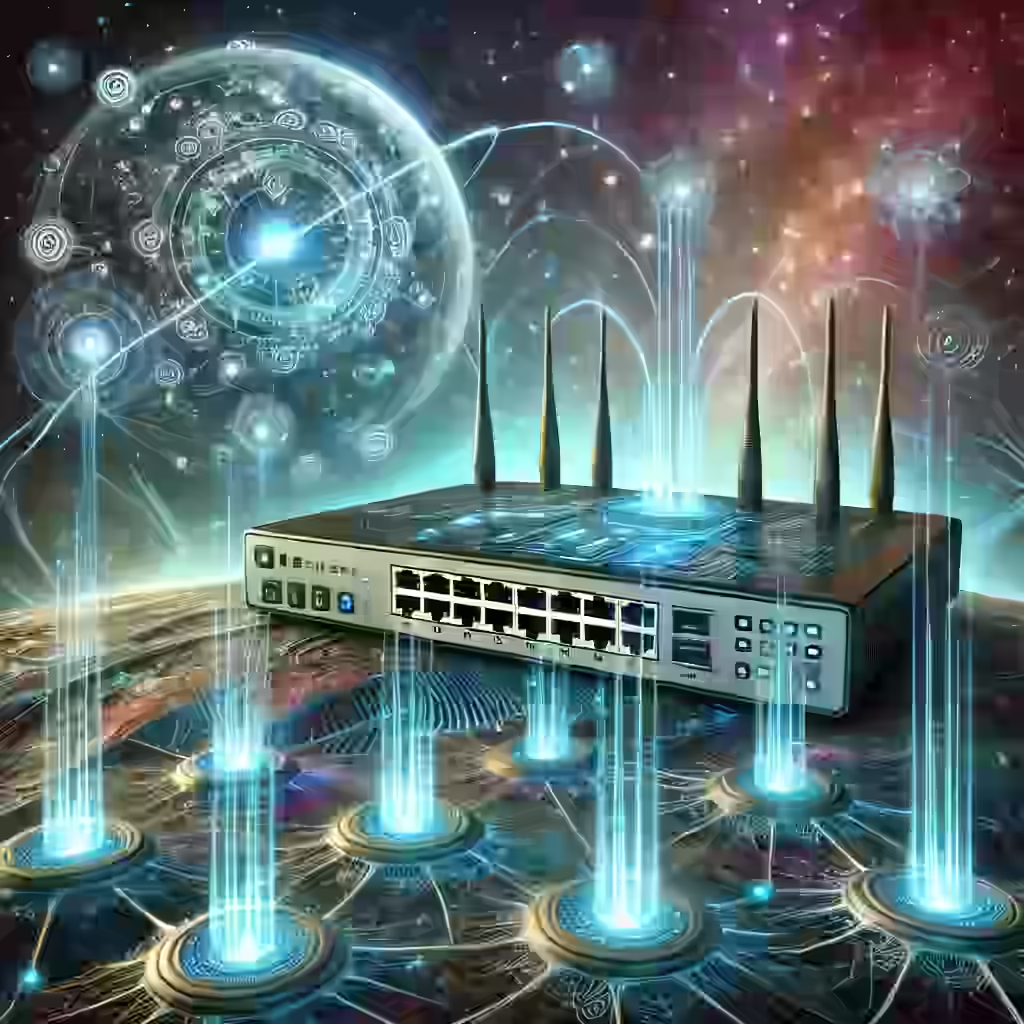Enhanced Interior Gateway Routing Protocol (EIGRP) is a dynamic routing protocol that optimizes network routing by balancing performance, scalability, and rapid convergence times, making it ideal for enterprise networks.
EIGRP combines the best of distance-vector and link-state protocols, providing efficient routing, fast convergence, and scalability for complex network topologies.
1. Introduction to EIGRP
Enhanced Interior Gateway Routing Protocol (EIGRP) is a hybrid routing protocol developed by Cisco that blends the features of both distance-vector and link-state routing protocols. EIGRP is designed to provide fast convergence, efficient use of bandwidth, and scalable performance, making it well-suited for large, complex networks. It uses the Diffusing Update Algorithm (DUAL) to calculate the shortest path to a destination, ensuring rapid convergence and loop-free operation.
EIGRP supports multiple network layer protocols, including IPv4, IPv6, IPX, and AppleTalk. It also offers advanced features such as unequal-cost load balancing, which allows traffic to be distributed across multiple paths with different metrics.
2. How EIGRP Works
EIGRP uses several key components and metrics to determine the best path to a destination. These include:
- Hello Packets: EIGRP routers use Hello packets to establish and maintain neighbor relationships with directly connected routers. Hello packets are sent periodically to detect the presence of neighbors and confirm that they are still operational.
- Neighbor Table: This table maintains information about all the routers directly connected to an EIGRP router. Each entry in the neighbor table represents a neighboring router and includes details such as the neighbor’s IP address, interface, and hold time.
- Topology Table: The topology table stores all the routes that the router learns from its neighbors. For each destination, the table contains multiple entries, including feasible successors (backup routes) that can be used if the primary route fails.
- DUAL Algorithm: The Diffusing Update Algorithm (DUAL) is the core of EIGRP. It calculates the shortest path to each destination and ensures that all routes in the network are loop-free. DUAL provides fast convergence by quickly recalculating routes when a topology change occurs.
2.1 EIGRP Metrics
EIGRP uses a composite metric based on several factors to determine the best path to a destination:
- Bandwidth: The minimum bandwidth along the path to the destination.
- Delay: The cumulative delay of all links along the path to the destination.
- Load: The amount of traffic on the link.
- Reliability: The error rate of the link.
- MTU (Maximum Transmission Unit): The maximum packet size that can be transmitted over the link.
The formula for calculating the EIGRP metric is:
Metric = [(K1 * Bandwidth) + (K3 * Delay)] * 256
Where K1 and K3 are constants that are typically set to 1, while K2, K4, and K5 are set to 0 by default.
3. Configuring EIGRP
To configure EIGRP on a Cisco router, follow these steps:
3.1 Basic EIGRP Configuration
- Enable EIGRP Routing: Enter global configuration mode and enable EIGRP with a specific Autonomous System (AS) number.
router eigrp [AS-number]
For example, to enable EIGRP with AS number 100:
router eigrp 100
- Advertise Networks: Use the network command to specify which networks should participate in EIGRP.
network [network-address] [wildcard-mask]
For example, to advertise network 192.168.10.0/24:
network 192.168.10.0 0.0.0.255
- Configure EIGRP for IPv6: To enable EIGRP for IPv6, enter the following commands:
ipv6 router eigrp [AS-number]
eigrp router-id [router-id]
Then, activate EIGRP on the interface:
interface [interface-id]
ipv6 eigrp [AS-number]
3.2 Advanced EIGRP Configuration
- Adjusting EIGRP Metrics: To manipulate the default metrics used by EIGRP, you can use the
delayorbandwidthinterface commands.
interface [interface-id]
delay [tens-of-microseconds]
bandwidth [kilobits-per-second]
- Configuring EIGRP Authentication: To secure EIGRP routing updates, enable MD5 authentication.
interface [interface-id]
ip authentication mode eigrp [AS-number] md5
ip authentication key-chain eigrp [AS-number] [key-chain-name]
4. Verifying EIGRP Configuration
To verify the EIGRP configuration and operation, use the following commands:
- Show EIGRP Neighbors:
show ip eigrp neighbors
This command displays all EIGRP neighbors and their status.
- Show EIGRP Topology:
show ip eigrp topology
This command shows the EIGRP topology table, including feasible successors and primary routes.
- Show EIGRP Traffic:
show ip eigrp traffic
This command provides information about EIGRP packet statistics, including Hello packets, updates, and queries.
5. EIGRP Features and Benefits
EIGRP offers several features and benefits that make it a preferred choice for many networks:
- Rapid Convergence: EIGRP quickly recalculates routes using the DUAL algorithm, ensuring minimal network downtime during topology changes.
- Efficient Use of Bandwidth: EIGRP sends partial and incremental updates, reducing the amount of bandwidth consumed by routing updates.
- Support for VLSM and CIDR: EIGRP fully supports Variable Length Subnet Masking (VLSM) and Classless Inter-Domain Routing (CIDR), providing flexibility in IP addressing.
- Unequal-Cost Load Balancing: EIGRP can balance traffic across multiple paths with different metrics, optimizing network performance.
6. EIGRP Troubleshooting Tips
- Check Neighbor Relationships: Use
to ensure all expected neighbors are present and in the correct state.show ip eigrp neighbors - Verify Network Advertisements: Use
to confirm that all intended networks are being advertised and received.show ip route eigrp - Check Interface Metrics: Use
to verify that interface bandwidth and delay settings are correctly configured.show interfaces
7. Conclusion
EIGRP is a powerful and versatile routing protocol that offers fast convergence, efficient bandwidth usage, and support for complex network topologies. Its unique blend of distance-vector and link-state characteristics makes it ideal for enterprise networks. By understanding how to configure, verify, and troubleshoot EIGRP, network administrators can optimize their routing infrastructure for reliability and performance.
QUIZ: EIGRP
1. What does EIGRP stand for?
a) Enhanced Internet Gateway Routing Protocol
b) Enhanced Interior Gateway Routing Protocol
c) Enhanced Interior Group Routing Protocol
d) Efficient Interior Gateway Routing Protocol
2. Which algorithm does EIGRP use to calculate the best path?
a) Bellman-Ford
b) OSPF
c) DUAL
d) Dijkstra
3. Which command enables EIGRP on a Cisco router?
a) router ospf
b) ip route
c) router eigrp
d) network eigrp
4. What is the primary advantage of EIGRP over RIP?
a) Simplicity
b) Faster convergence
c) Less resource-intensive
d) Static routing support
5. Which command displays the EIGRP neighbor table?
a) show ip route
b) show ip eigrp neighbors
c) show ip protocols
d) show ip ospf neighbors
6. What does the “K” values in EIGRP influence?
a) Network security
b) EIGRP metric calculation
c) IP addressing
d) VLAN configuration
7. Which EIGRP feature allows for unequal-cost load balancing?
a) Load distribution
b) Multipath
c) Maximum-paths
d) Variance
8. Which command shows the EIGRP topology table?
a) show ip route eigrp
b) show ip eigrp topology
c) show ip eigrp traffic
d) show ip eigrp summary
9. What is the default administrative distance of EIGRP internal routes?
a) 90
b) 100
c) 110
d) 120
10. How does EIGRP achieve fast convergence?
a) By sending full routing table updates
b) By using the DUAL algorithm
c) By using hop count as the metric
d) By only using static routes